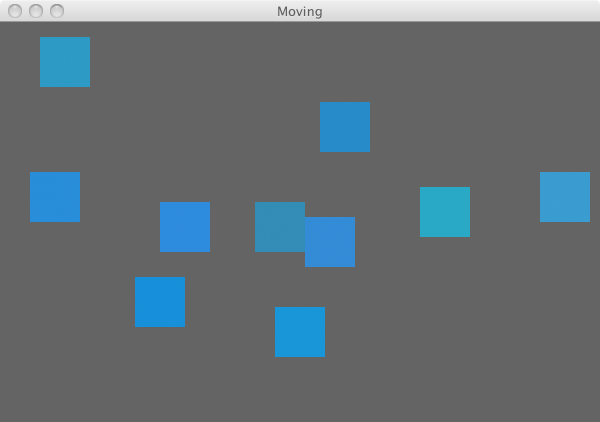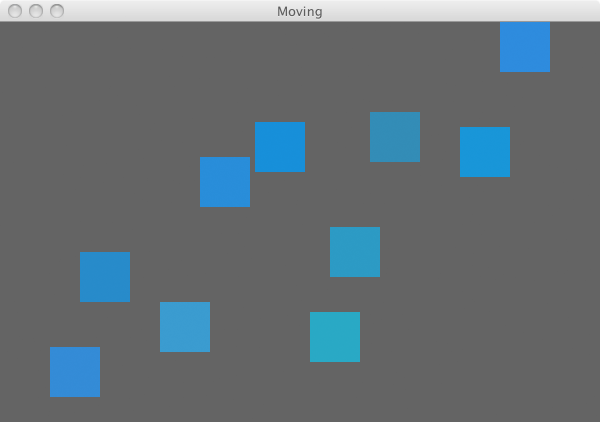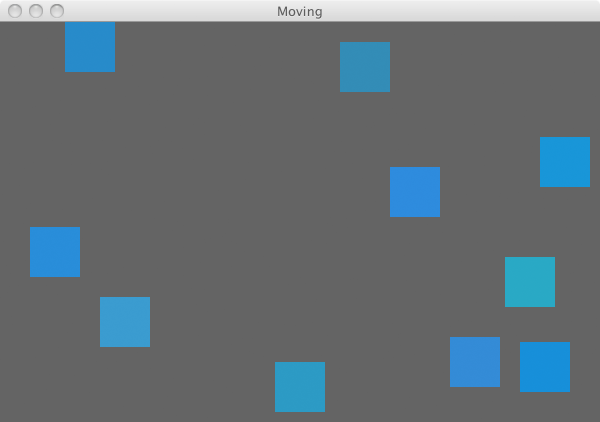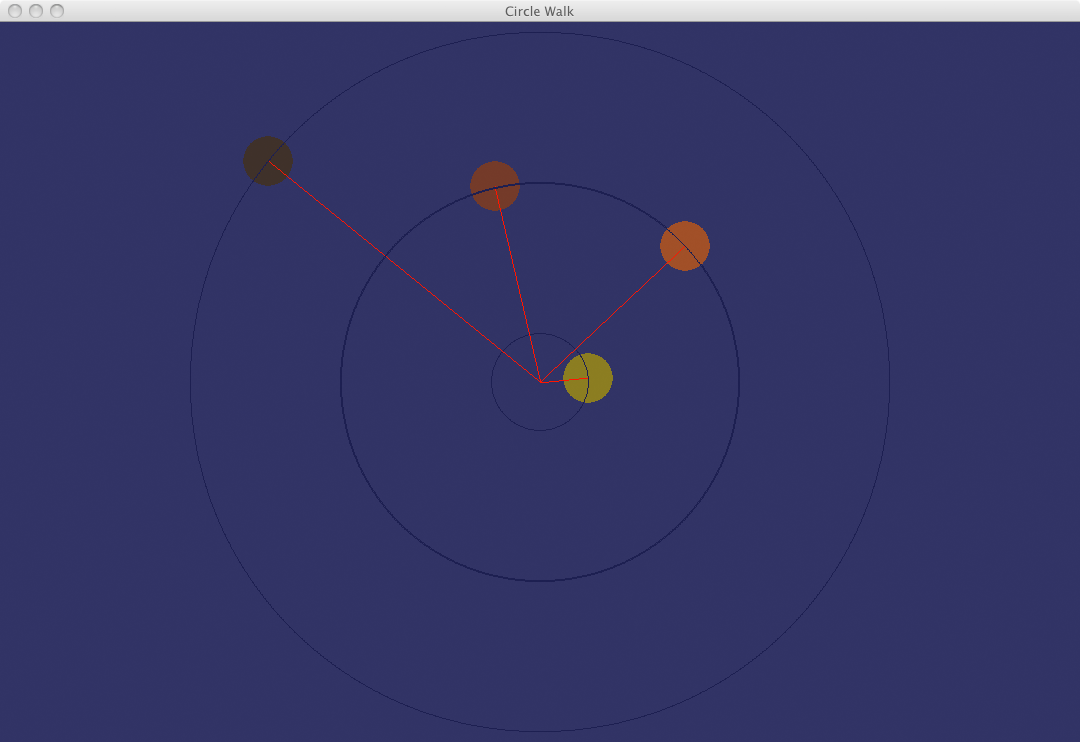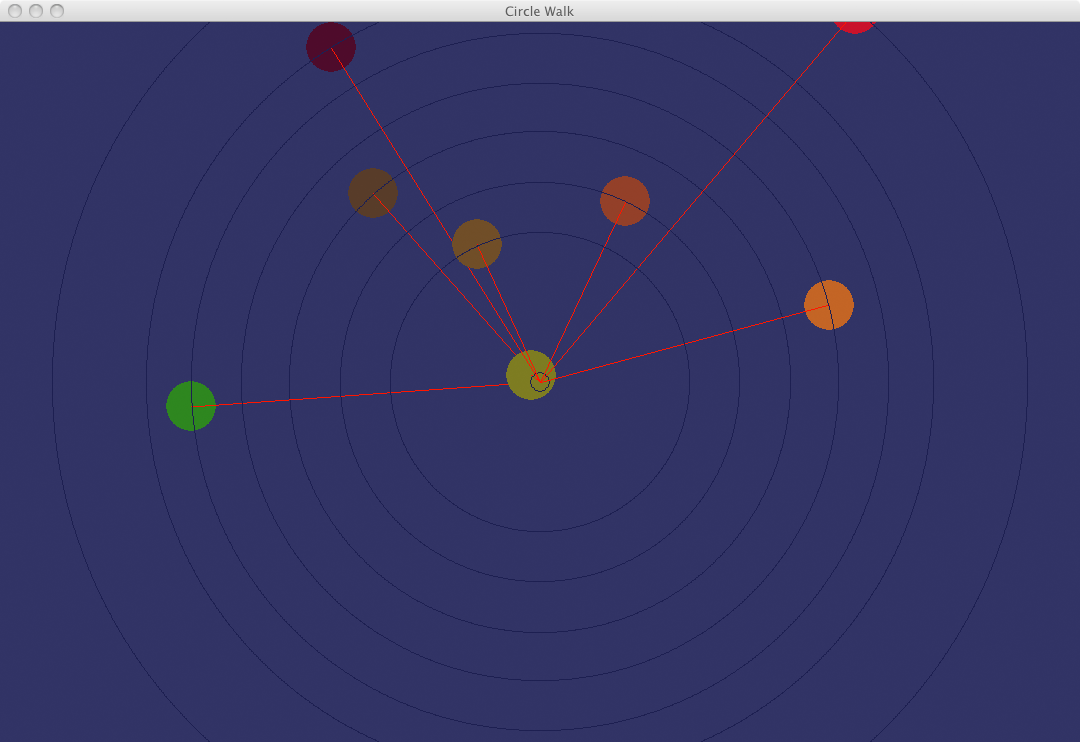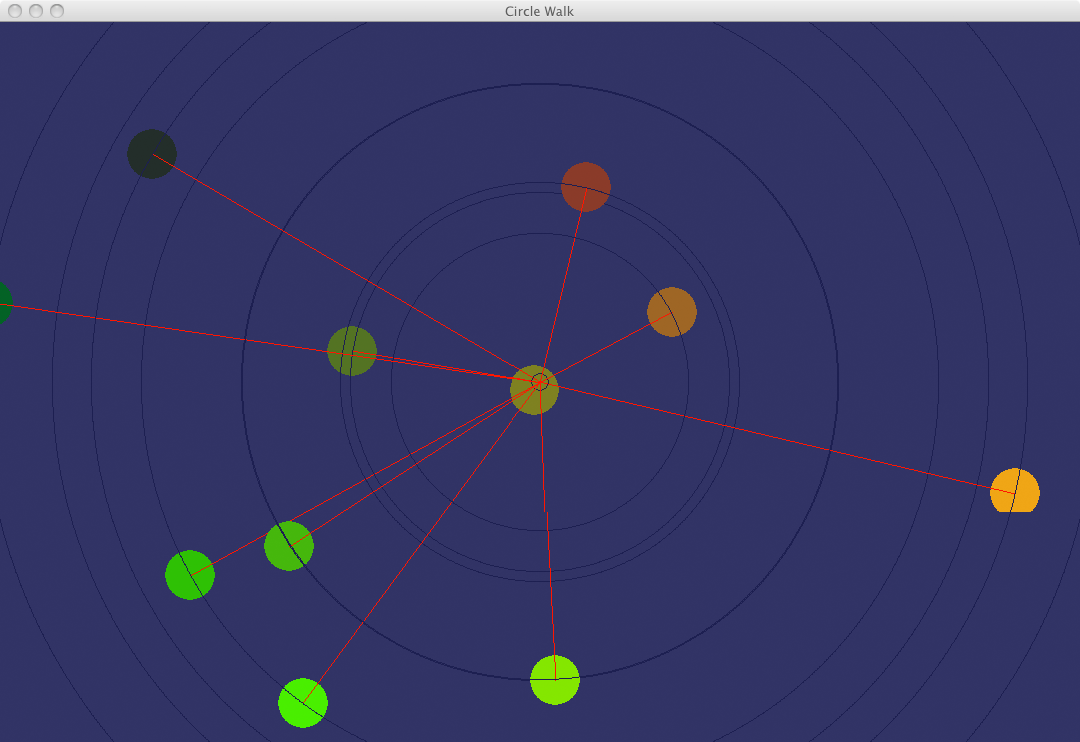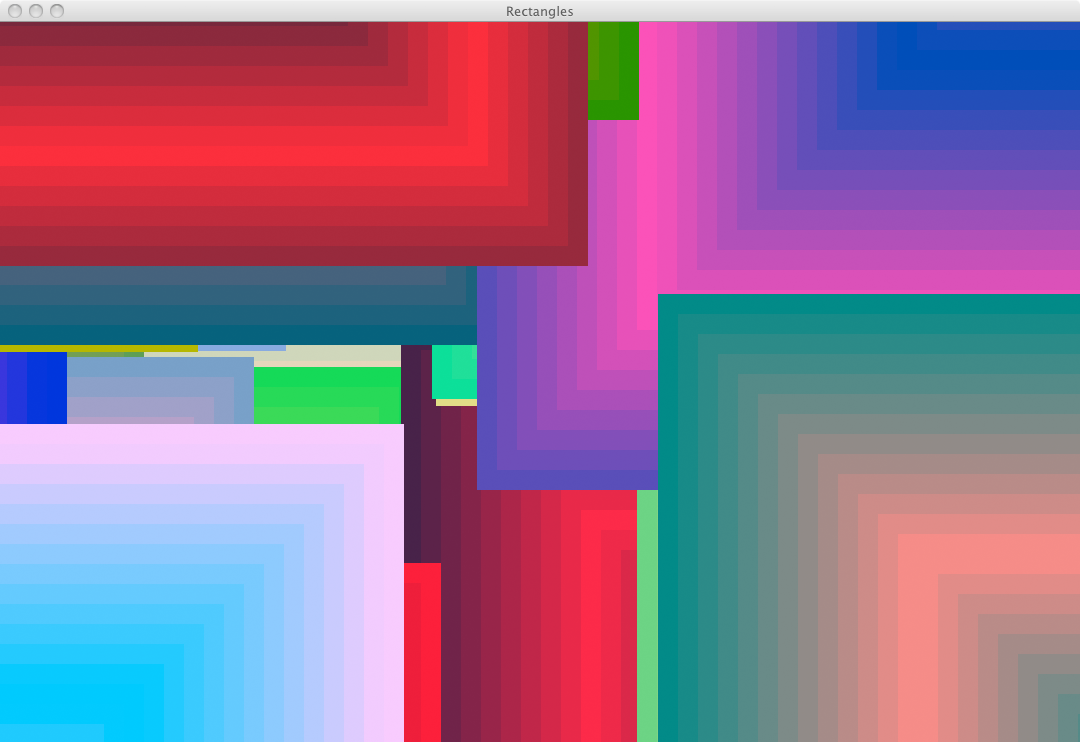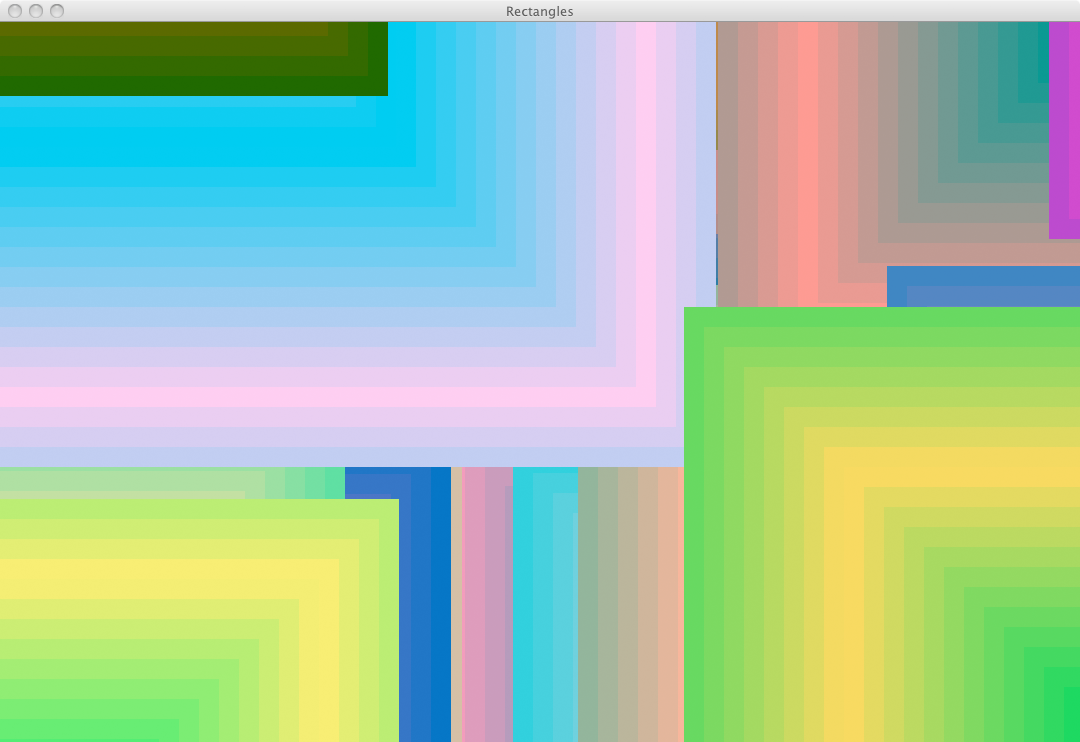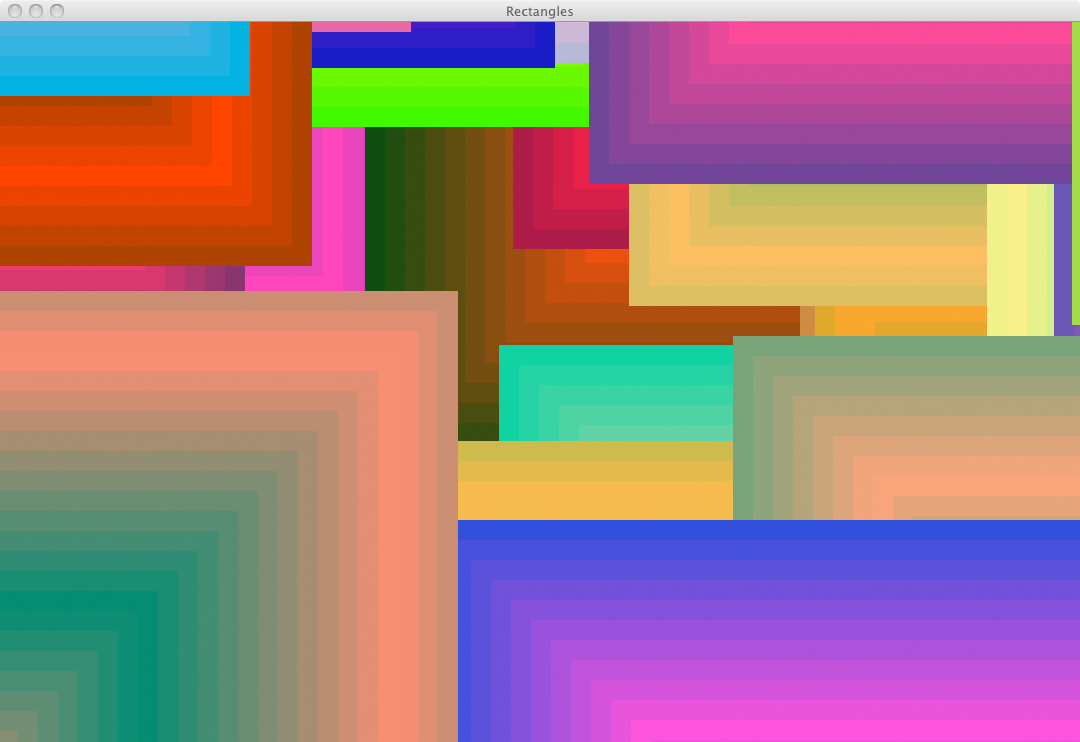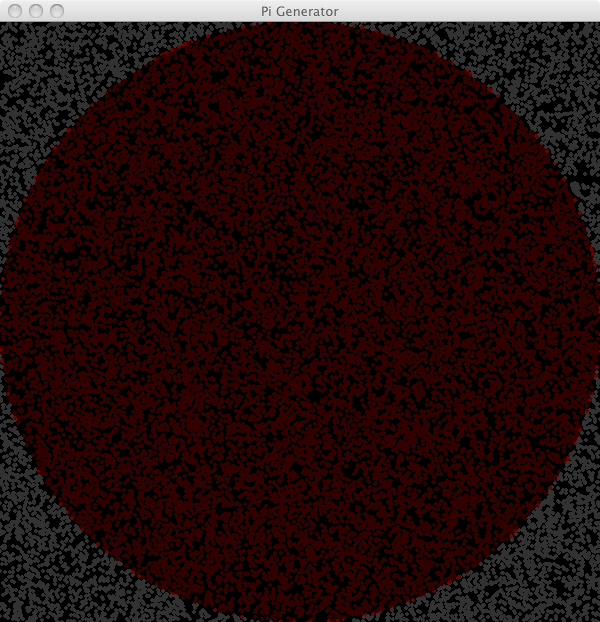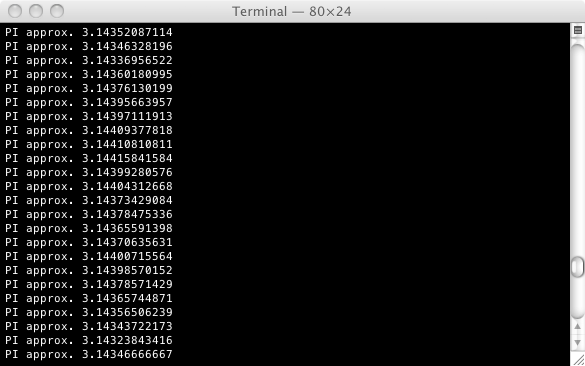2015-03-30, post № 5
programming, Pygame, Python, #2014, #blue, #bounce off, #change, #changing, #collision, #collision detection, #color, #controlled, #detection, #direction, #entity, #experiment, #influence, #movement, #moving, #random, #rectangels, #repel, #simulation, #spawn, #spawn in, #spawning, #spawning in, #system
‘Moving’ is an older program I made. Back then (November 2014) I was experimenting with collision detection. In this simulation there are randomly spawned in entities. Those entities bounce off each other and can also — sometimes — randomly change their direction.
2015-03-30, post № 4
programming, Pygame, Python, #circle, #color, #controlled, #distance, #entity, #influence, #mouse, #orbital, #pi, #random, #repel, #simulation, #spawn, #system
In an attempt to create systems with entities which influence each other I created ‘Circle Walk’. In this program you can spawn in entities which will go around the center with variant speed. When two entities get near each other, they will randomly change their distance to the center and eventually get away from one another.
Usage
- Click with the left mouse button to spawn in a new entity.
2015-03-29, post № 3
programming, Pygame, Python, #background, #code, #color, #generator, #gradient, #rectangles, #wallpaper
Playing around with Pygame I tried to create programs which are pleasant to look at. ‘Rectangles’ generates — as it may sound like — rectangles with different size, color and position. They can appear from the four corners of the screen and have a gradient effect.
Usage
- ‘s’ to take a screenshot,
- ‘Space’ generates a new set of rectangles.
2015-03-29, post № 2
mathematics, programming, Pygame, Python, #circle, #generator, #pi
Using Python and Pygame I created a program which approximates 𝜋. On the square screen points will randomly appear. Based on the distance to the center the points get a different color. Divided into two groups (the red points and the gray points) the program can roughly estimate 𝜋.
How it calculates
- The red points represent the circle area.

- The gray points represent the square area minus the circle area. Thus the gray points and the red points the square area.

- We get
 , when we divide one by another.
, when we divide one by another. 
- Lastly, we need to multiply by four to get 𝜋.

2015-03-28, post № 1
programming, Python, #beginning, #hello, #hello world, #start, #world
I thought a ‘Hello World’-program would be a good start to my blog.
Posts:
293-286, 285-278, 277-270, 269-262, 261-254, 253-246, 245-238, 237-230, 229-222, 221-214, 213-206, 205-198, 197-190, 189-182, 181-174, 173-166, 165-158, 157-150, 149-142, 141-134, 133-126, 125-118, 117-110, 109-102, 101-94, 93-86, 85-78, 77-70, 69-62, 61-54, 53-46, 45-38, 37-30, 29-22, 21-14, 13-6, 5-1Jonathan Frech's blog; built 2024/12/19 23:13:08 CET