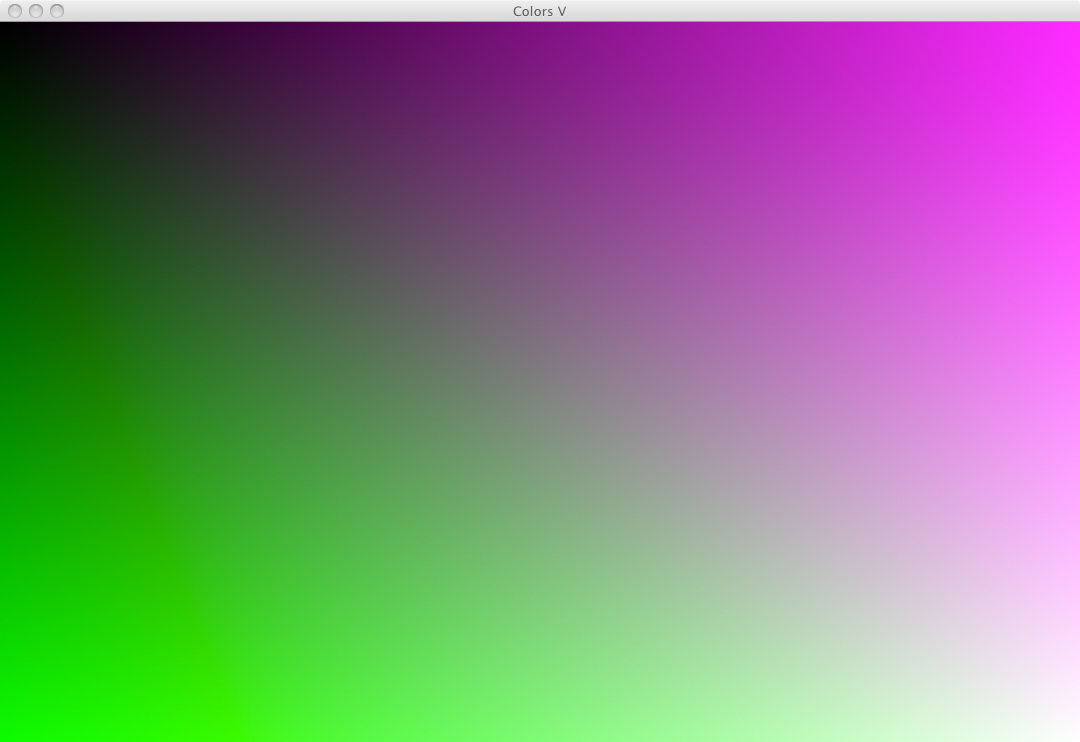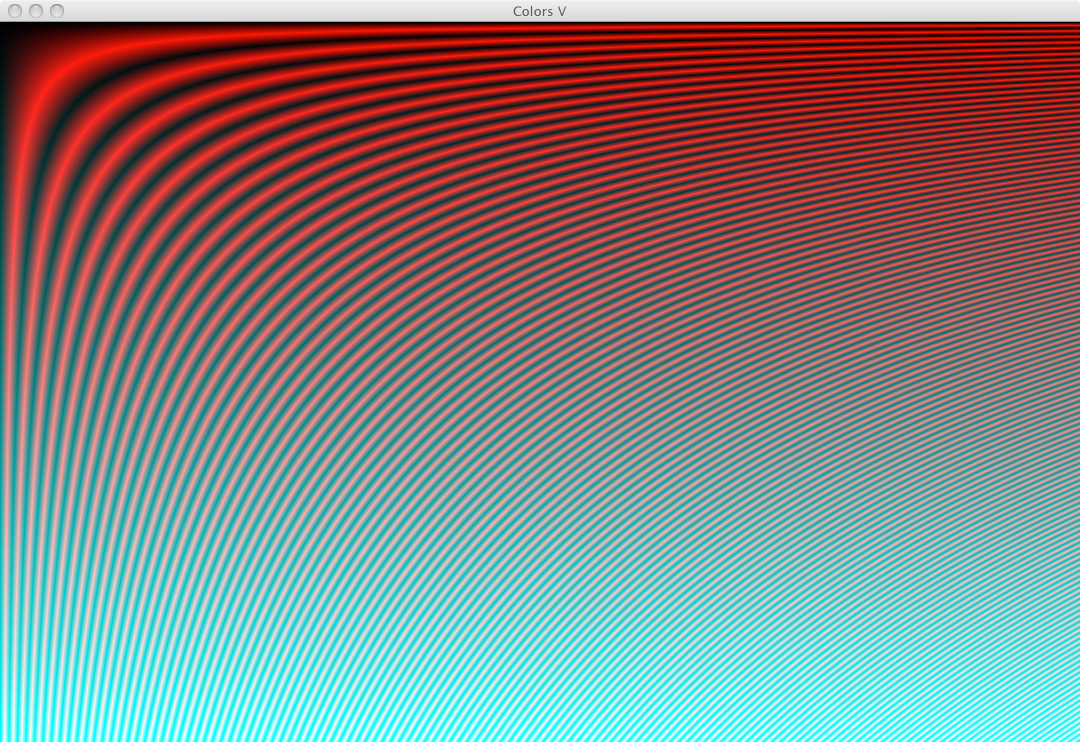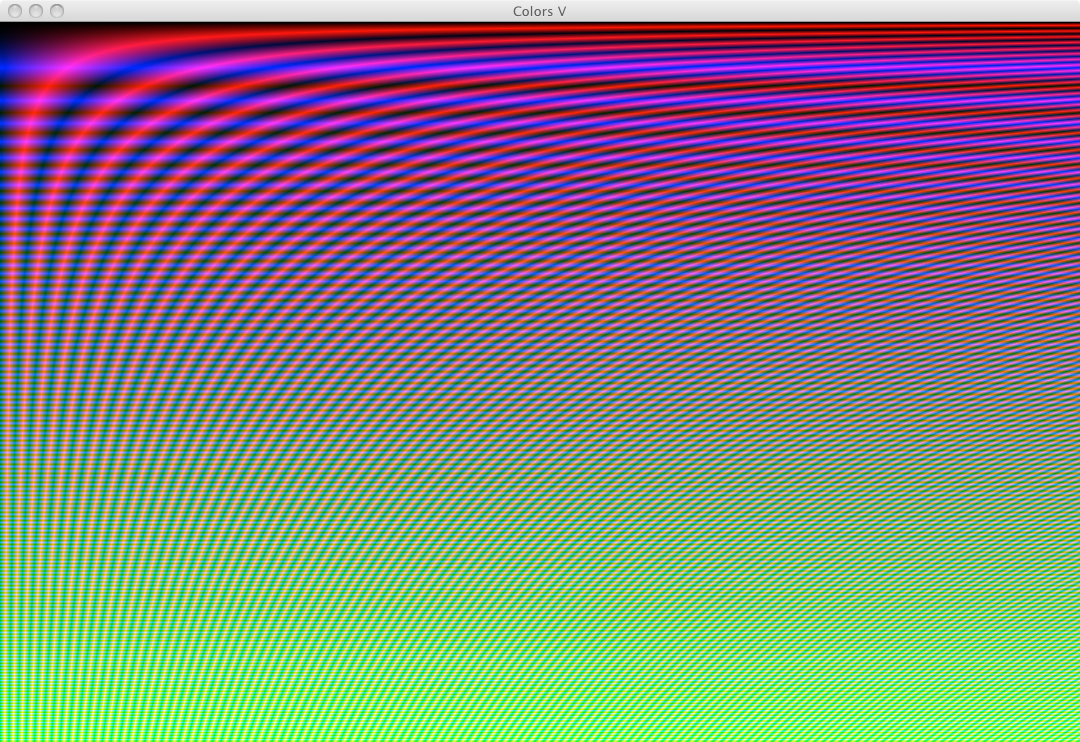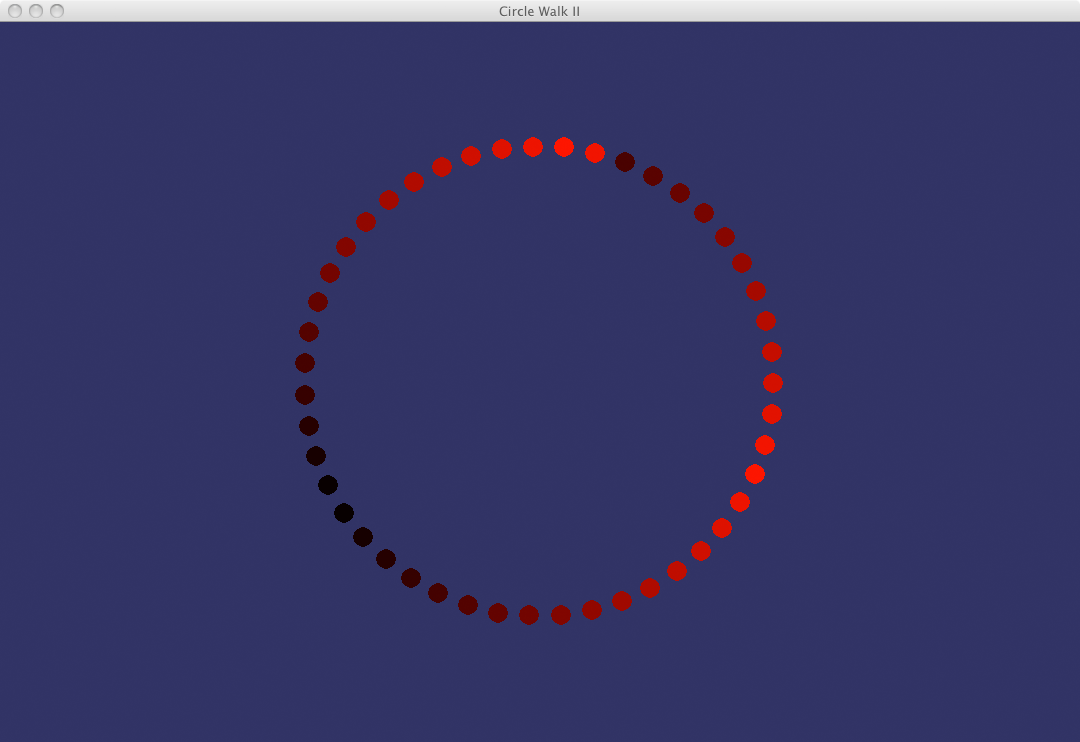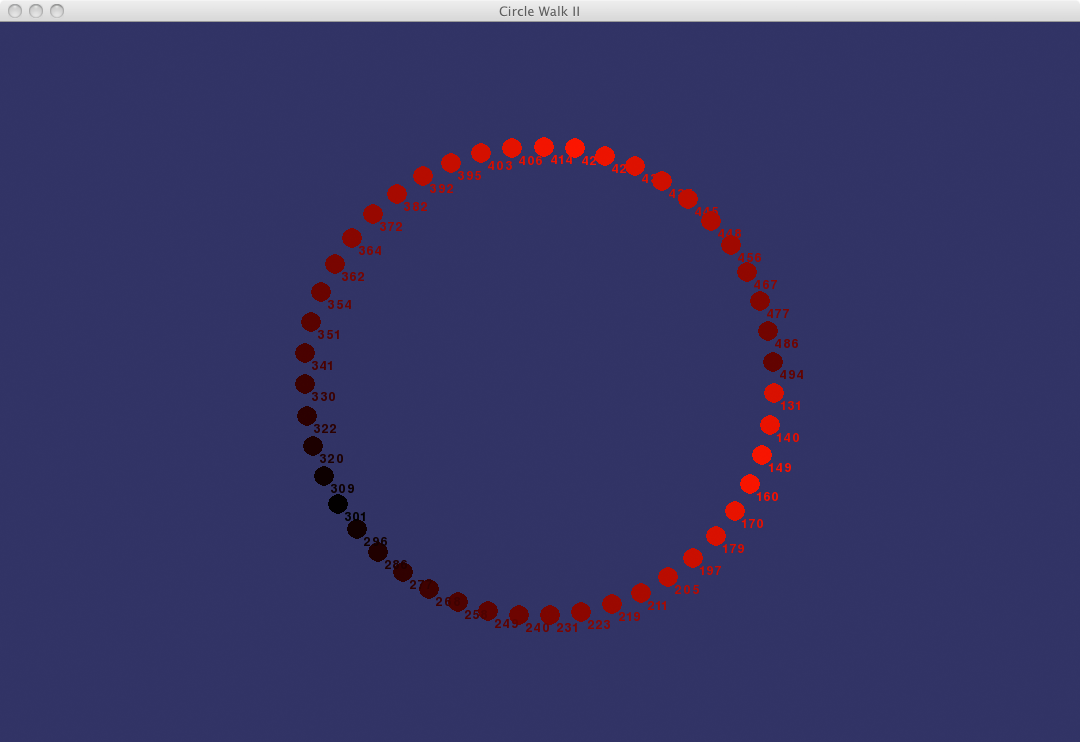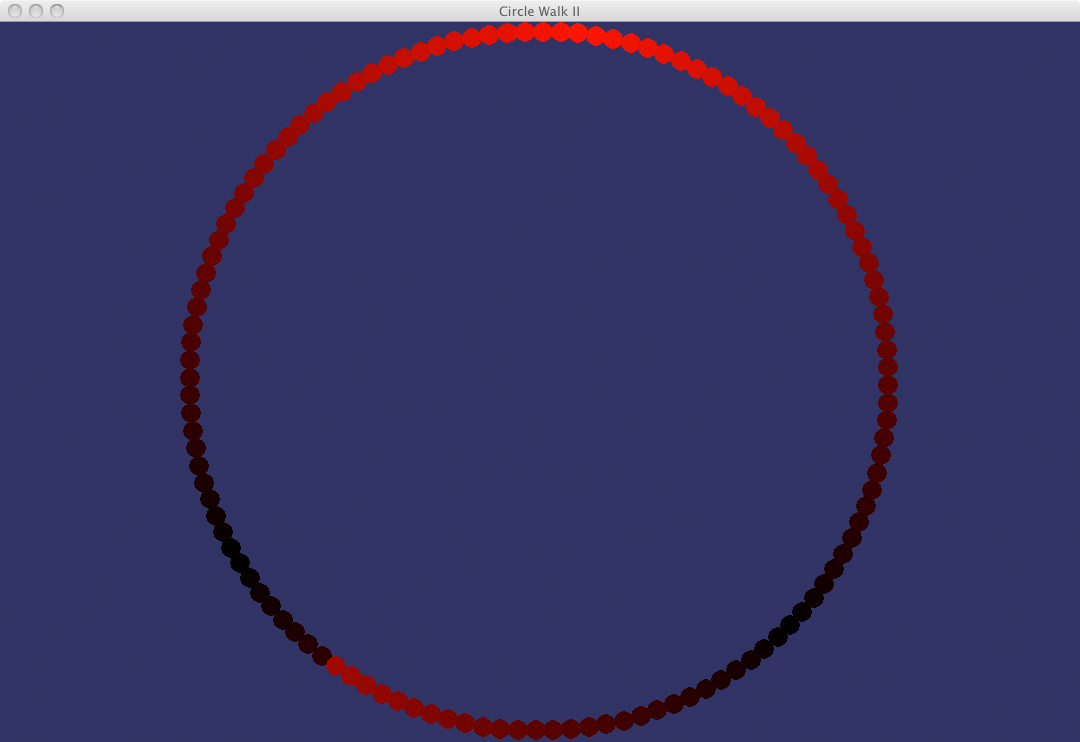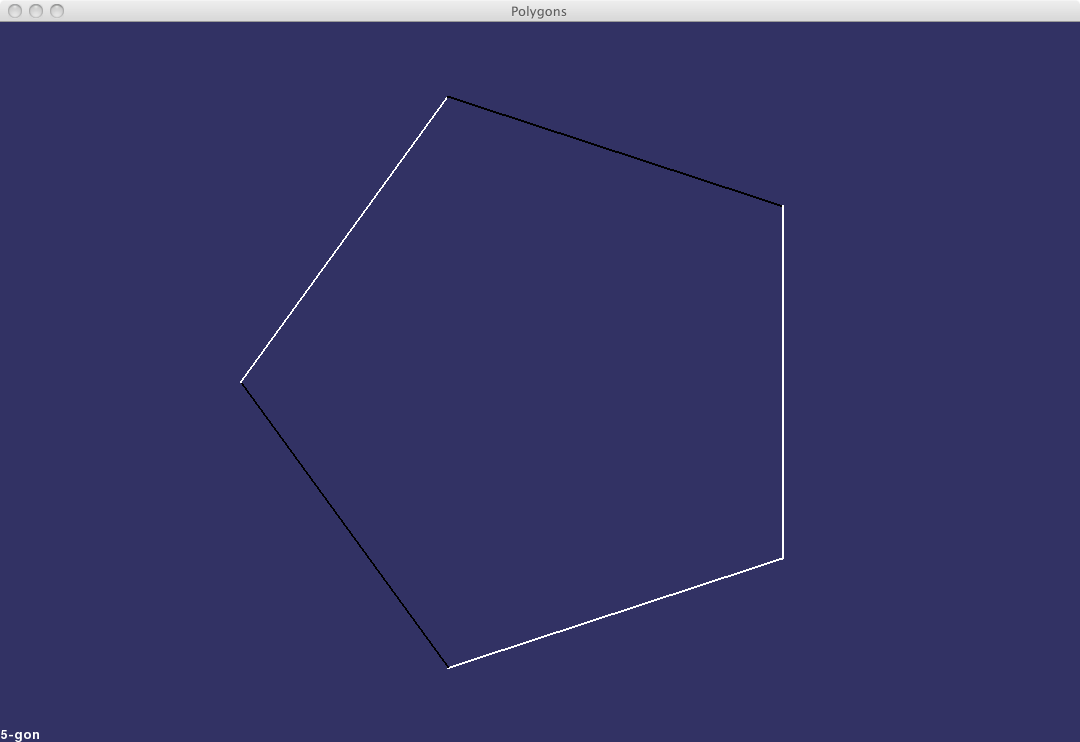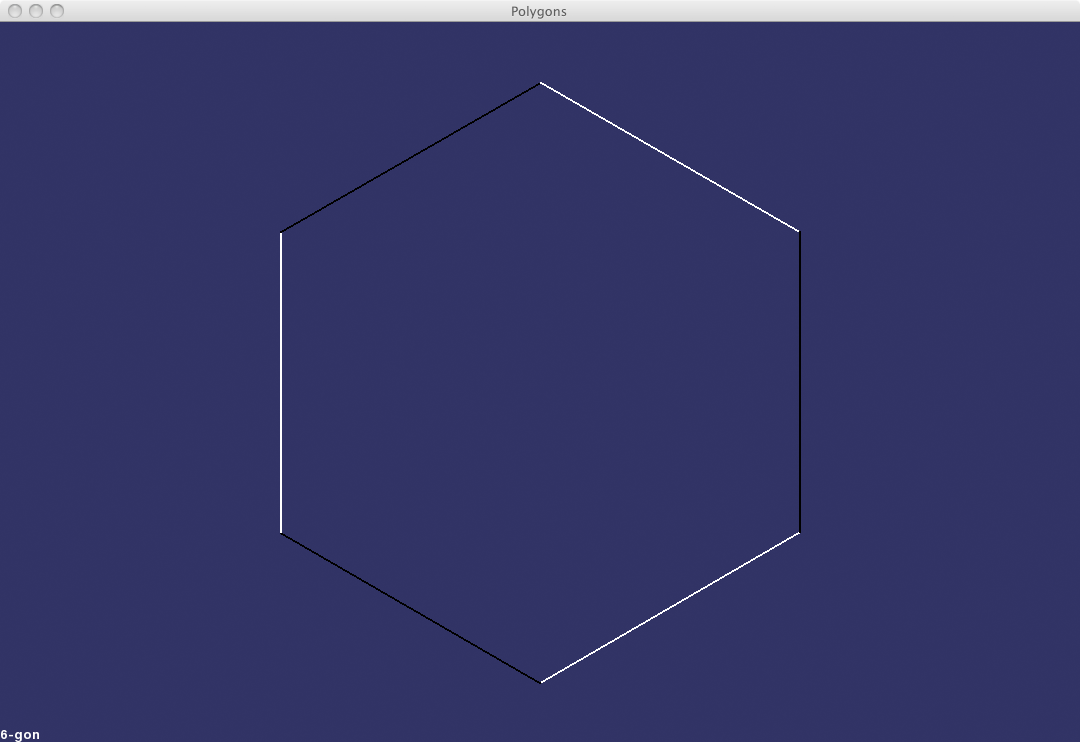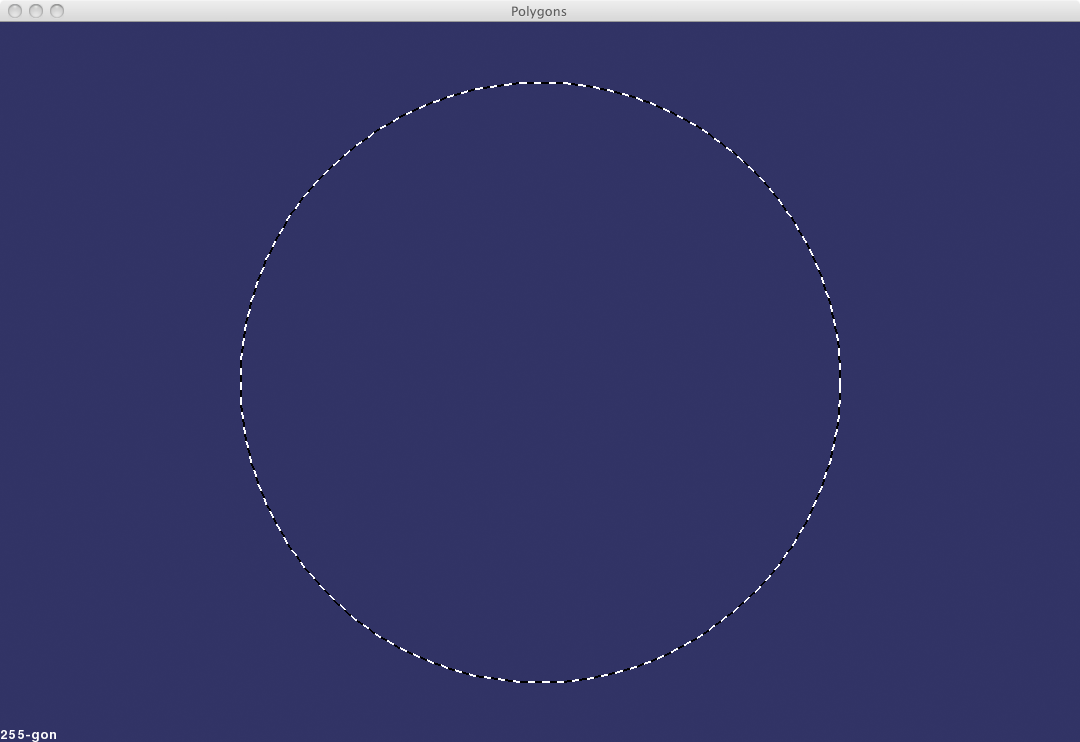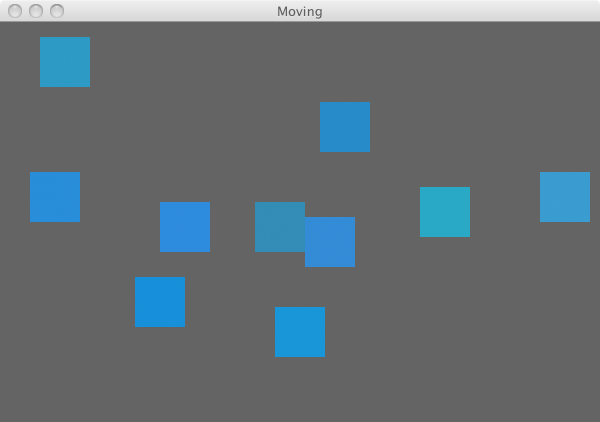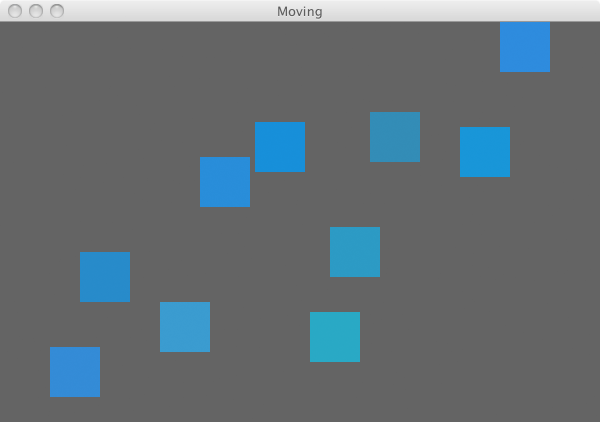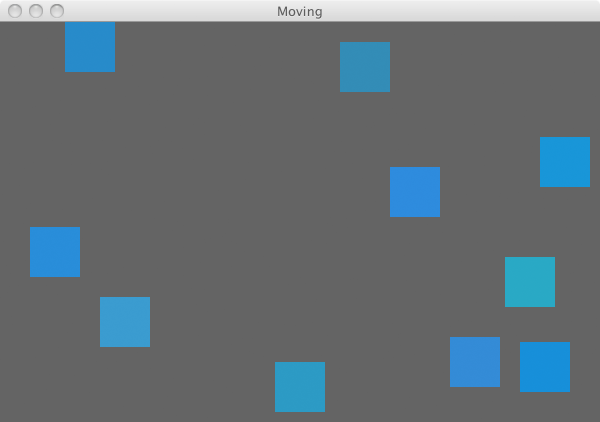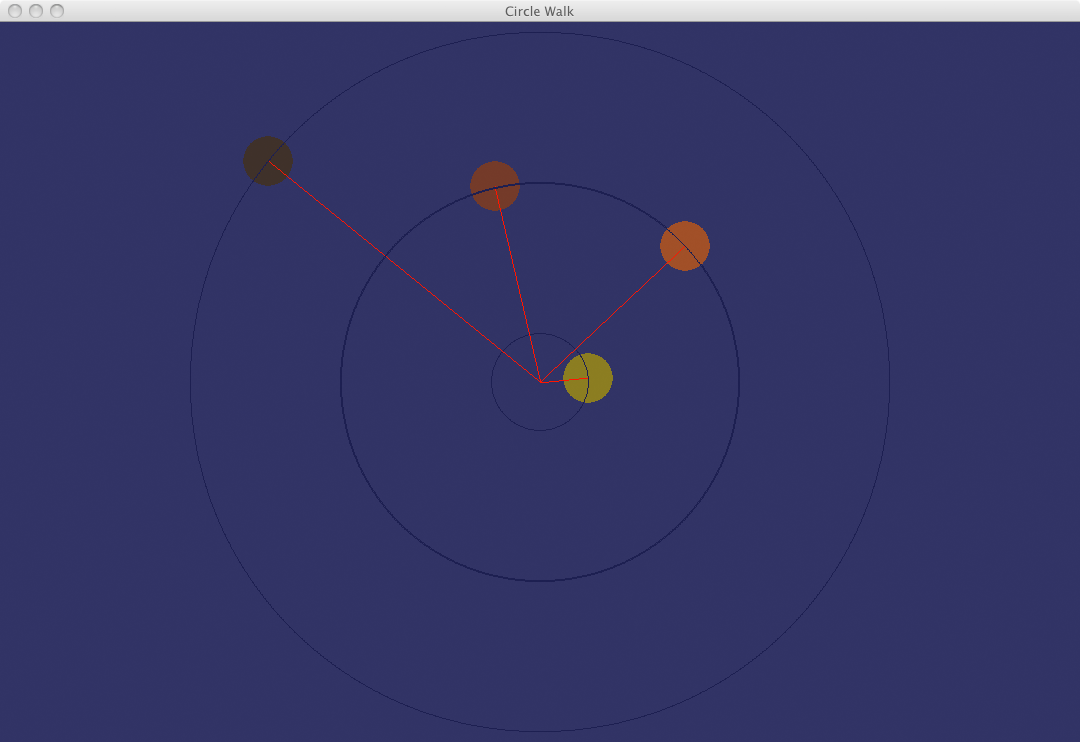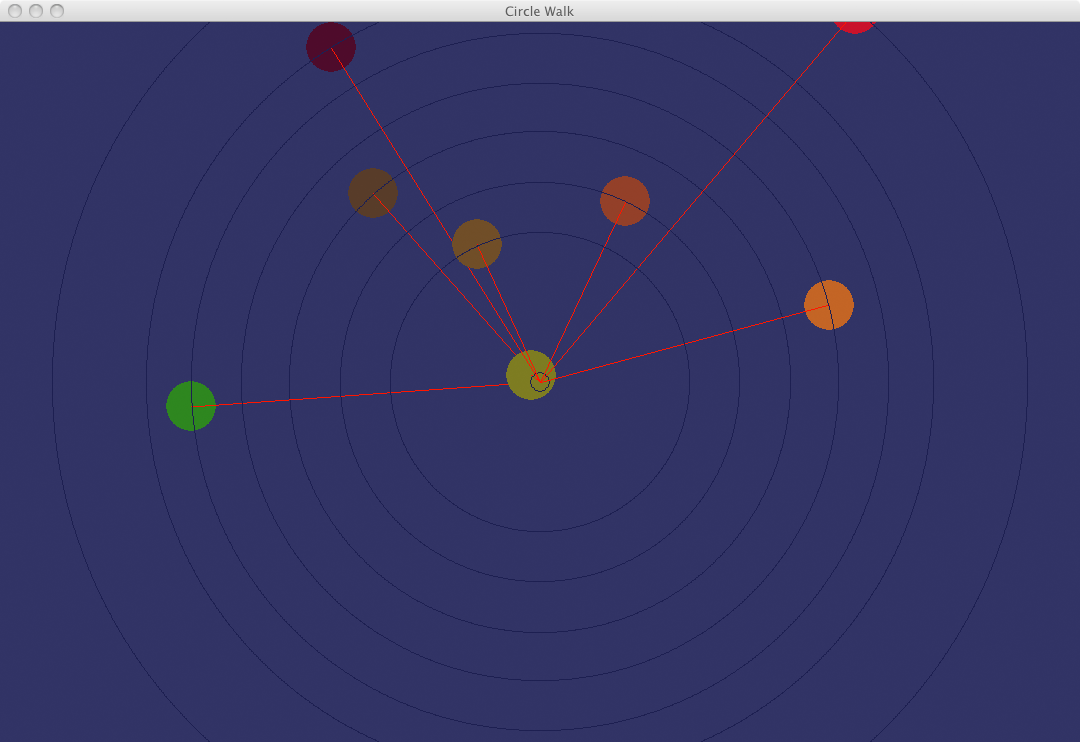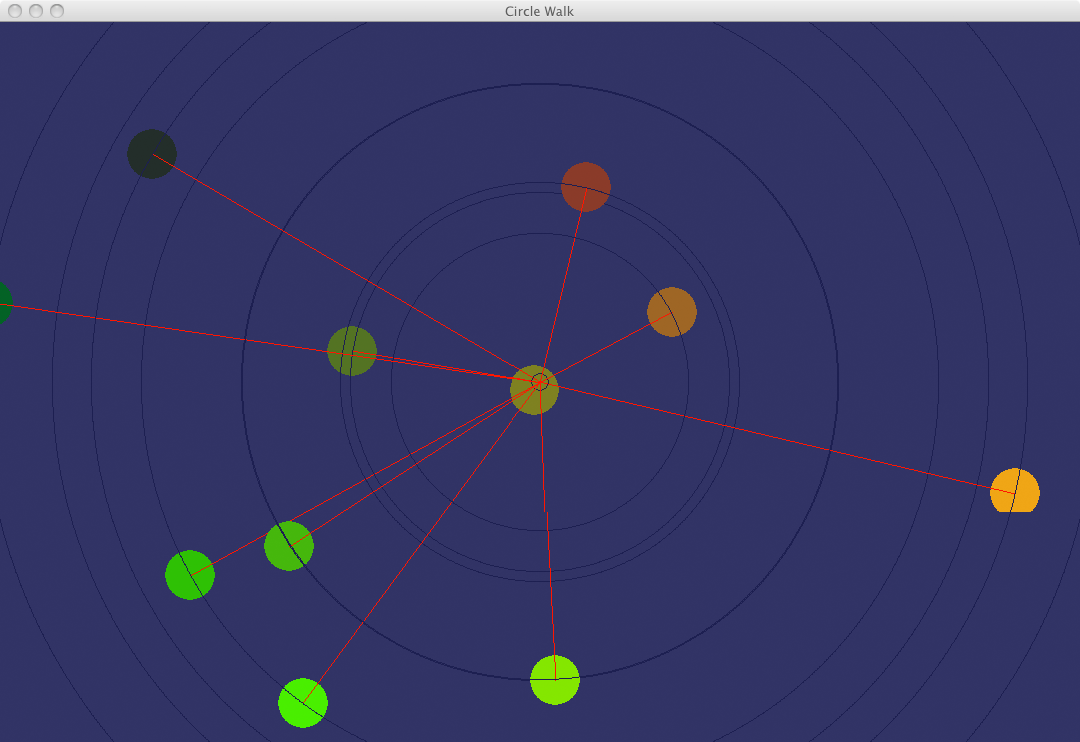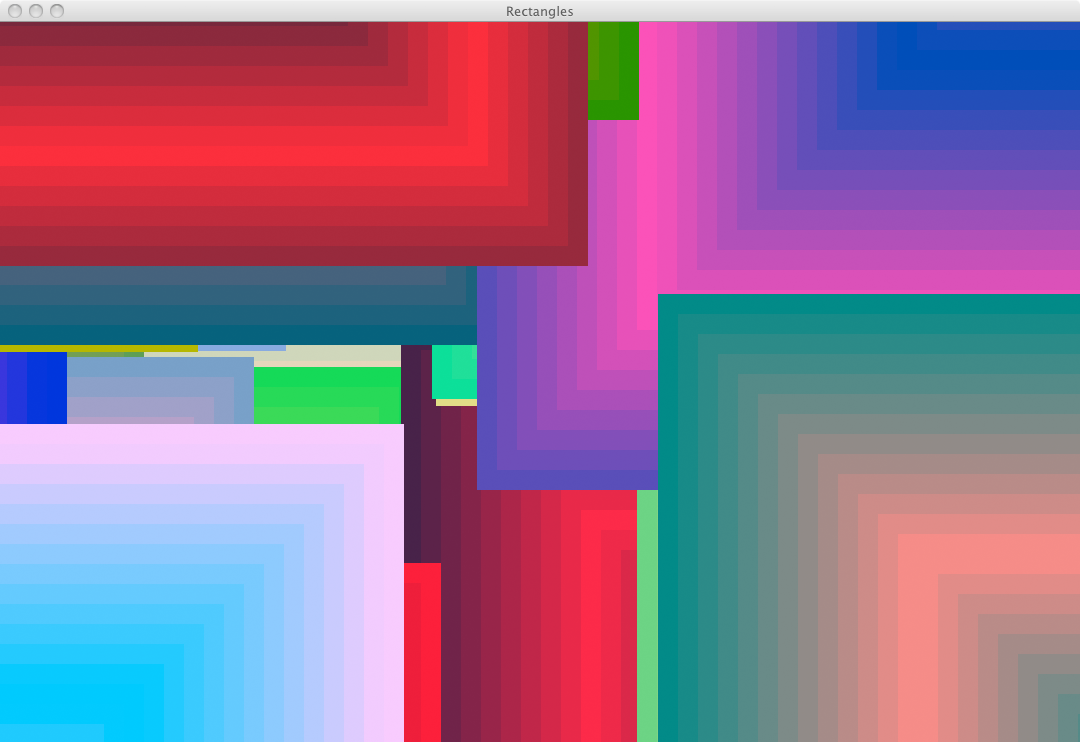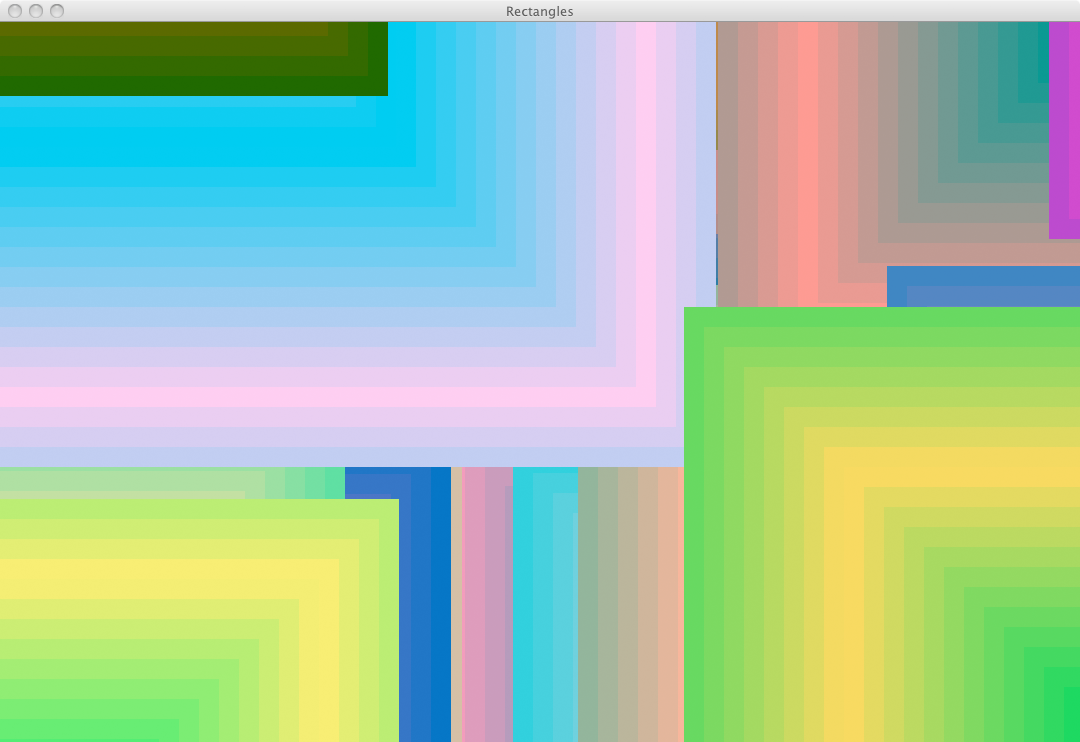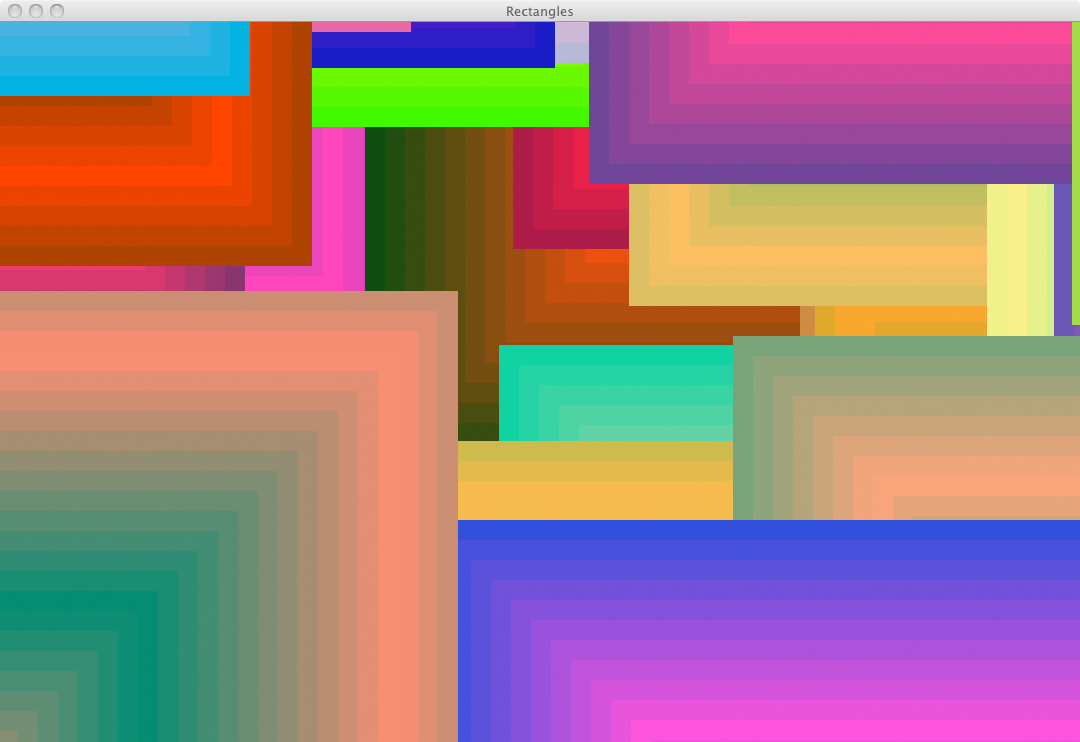2015-04-04, post № 10
programming, Pygame, Python, #background, #beautiful, #change, #color, #colors, #Colors V, #different, #different colors, #gradient, #referring
Here are just a few different results regarding my ‘Colors V’ program.
(Referring to my ‘Colors V’ program for full code.)
2015-04-03, post № 9
programming, Pygame, Python, #background, #beautiful, #change, #changing, #color, #color change, #colors, #column, #creating, #different colors, #fifth, #generates, #generator, #gradient, #image, #making, #nice looking, #number 5, #screenshot, #version V, #wallpaper
‘Colors V’ is the fifth version of my ‘Colors’ program. The four prior versions I just did not publish. This fifth version is nice and cleaned up, using easy to manipulate code and user input.
It is designed to create gradients. Going through the screen, column by column, it calculates for every pixel a color (see first function in the code). By this method it sometimes creates beautiful, sometimes more — I would say ‘interesting’ — images. The image I show here is a very basic gradient (there are way more interesting results).
Usage
- ‘s’ to take a screenshot,
- ‘Space’ to recreate (or start) the image creation.
2015-04-02, post № 8
programming, Pygame, Python, #-gon, #around, #around the center, #°, #center, #circle, #colliion, #color, #color change, #controlled, #degree, #list, #movement, #moving, #number, #pi, #points, #spawn, #spawn time, #spinning, #text, #walk, #walking
Continuing the idea from ‘Circle Walk’, I created ‘Circle Walk II’. In this program the entities get — based on their spawn time — a number (just to see the exact spawn time). As they spawn, they get put in a list. From this list their position around the center is calculated (in a similar way as in ‘Polygons’). Their distance to the center equals five times the number of entities (distance_to_the_center = 5 * number_of_entities), but cannot reach outside the screen. Their color is calculated based on their angle.
Usage
- ‘Space’ to toggle if text is shown.
2015-04-01, post № 7
programming, #clean, #clean up, #file, #files, #folder, #folders, #mac, #macintosh, #sort, #sorting, #working
(April Fools’!) Are you running a Mac and are tired of unsorted files? Do you feel the need to clean up your Mac, but you just cannot do it? — Well, here is your solution: Just type those two lines into your console while having admin rights.
Try it now! The result will be astonishing. None of your folders or files will be at the wrong place!
2015-03-31, post № 6
programming, Pygame, Python, #-gon, #255-gon, #5-gon, #6-gon, #°, #black, #black and white, #blue, #change, #circle, #controlled, #distance, #experiment, #function, #generator, #getCirclePos, #movement, #moving, #n-gon, #orgital, #pi, #points, #polygon, #polygons, #random, #white
Using my getCirclePos() function, I thought of not only creating a circle. Dividing 𝟥𝟨𝟢° by 𝑛, you get 𝑥°. Now 𝑥° is a 𝑛-th of a circle. If I connect 𝑛 points with each other, always adding 𝑛° and starting from 𝟢°, I get a 𝑛-gon. ‘Polygons’ does exactly this. The minimum 𝑛-gon-count is 𝟥, the maximum 𝟣𝟢𝟢𝟢.
Usage
- ‘w’ increases the polygon point count,
- ‘s’ decreases up the polygon point count,
- ‘Up’ does what ‘w’ does, but you can hold it,
- ‘Down’ does what ‘s’ does, but you can hold it,
- ‘r’ starts the random movement (polygon count changes randomly).
2015-03-30, post № 5
programming, Pygame, Python, #2014, #blue, #bounce off, #change, #changing, #collision, #collision detection, #color, #controlled, #detection, #direction, #entity, #experiment, #influence, #movement, #moving, #random, #rectangels, #repel, #simulation, #spawn, #spawn in, #spawning, #spawning in, #system
‘Moving’ is an older program I made. Back then (November 2014) I was experimenting with collision detection. In this simulation there are randomly spawned in entities. Those entities bounce off each other and can also — sometimes — randomly change their direction.
2015-03-30, post № 4
programming, Pygame, Python, #circle, #color, #controlled, #distance, #entity, #influence, #mouse, #orbital, #pi, #random, #repel, #simulation, #spawn, #system
In an attempt to create systems with entities which influence each other I created ‘Circle Walk’. In this program you can spawn in entities which will go around the center with variant speed. When two entities get near each other, they will randomly change their distance to the center and eventually get away from one another.
Usage
- Click with the left mouse button to spawn in a new entity.
2015-03-29, post № 3
programming, Pygame, Python, #background, #code, #color, #generator, #gradient, #rectangles, #wallpaper
Playing around with Pygame I tried to create programs which are pleasant to look at. ‘Rectangles’ generates — as it may sound like — rectangles with different size, color and position. They can appear from the four corners of the screen and have a gradient effect.
Usage
- ‘s’ to take a screenshot,
- ‘Space’ generates a new set of rectangles.
Posts:
290-283, 282-275, 274-267, 266-259, 258-251, 250-243, 242-235, 234-227, 226-219, 218-211, 210-203, 202-195, 194-187, 186-179, 178-171, 170-163, 162-155, 154-147, 146-139, 138-131, 130-123, 122-115, 114-107, 106-99, 98-91, 90-83, 82-75, 74-67, 66-59, 58-51, 50-43, 42-35, 34-27, 26-19, 18-11, 10-3, 2-1Jonathan Frech's blog; built 2024/08/31 22:59:44 CEST