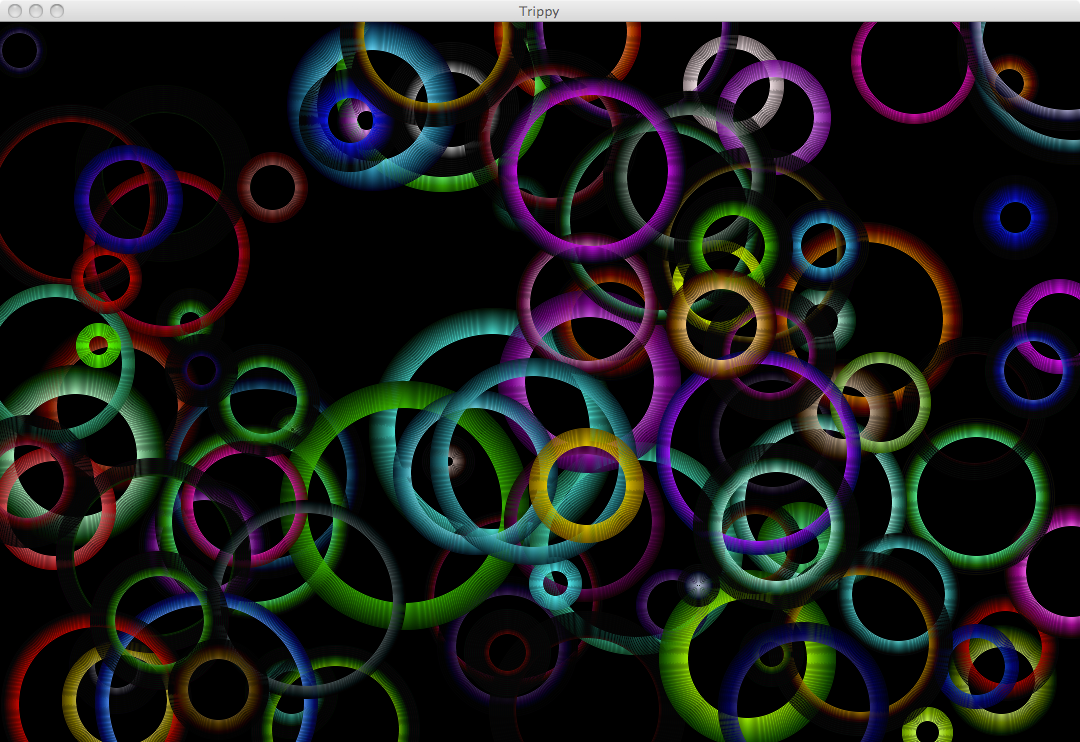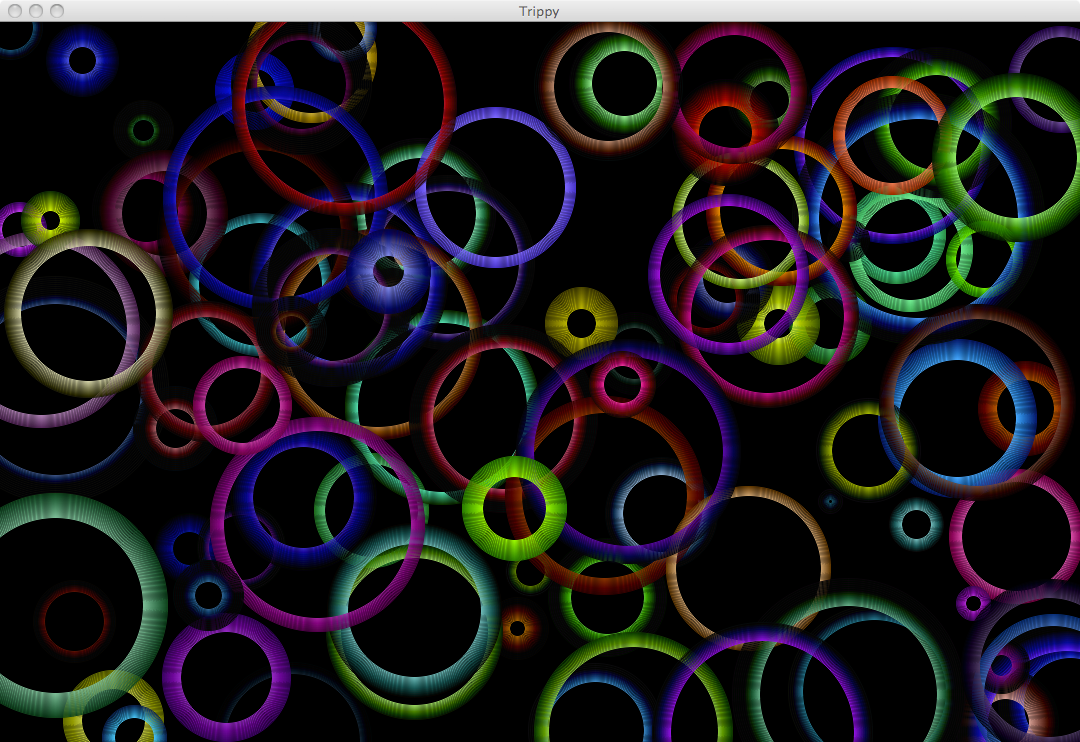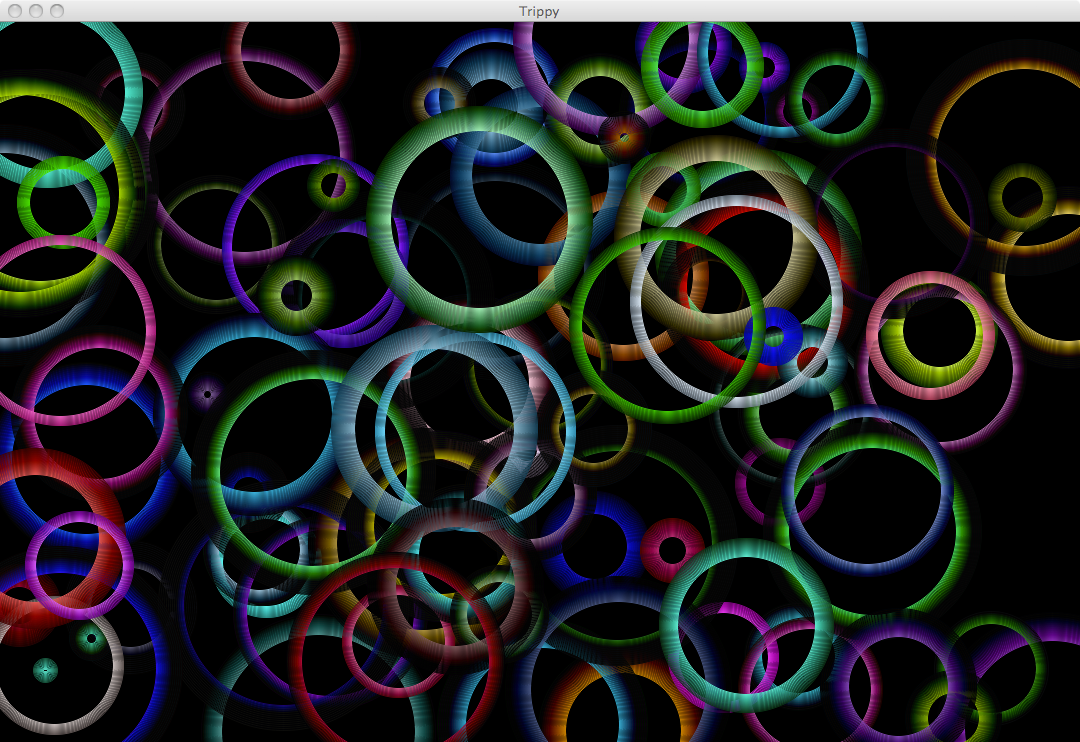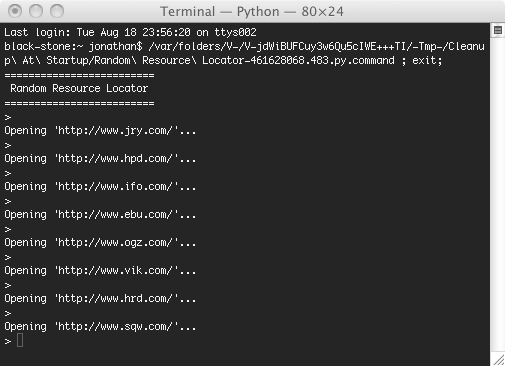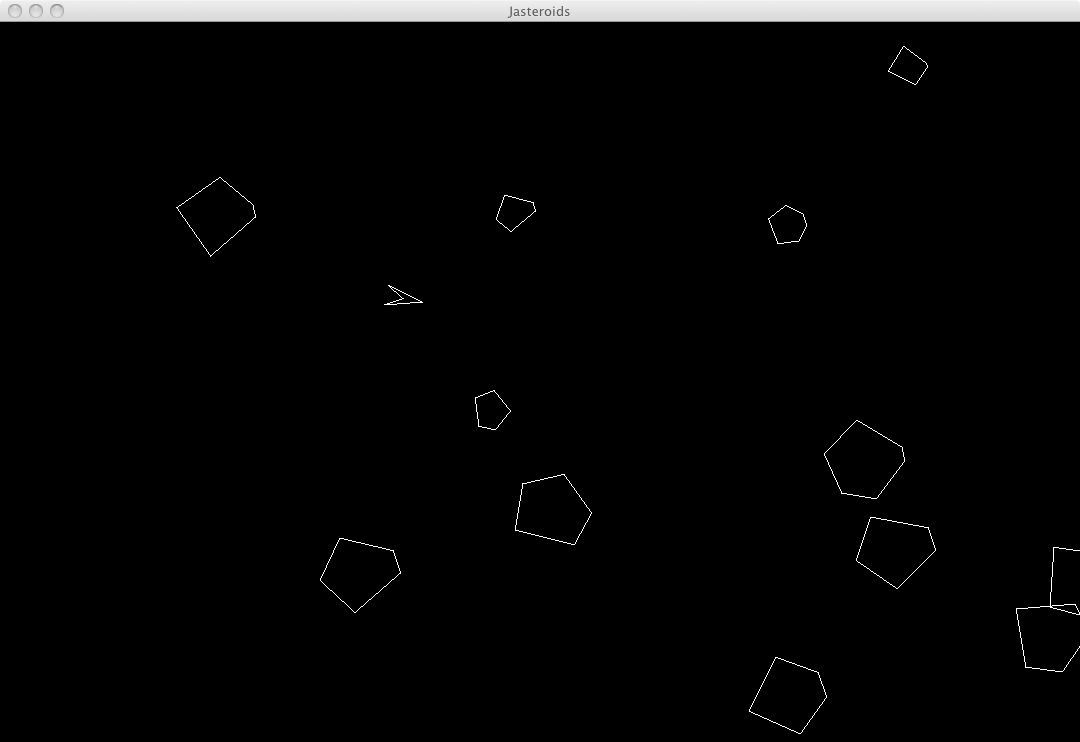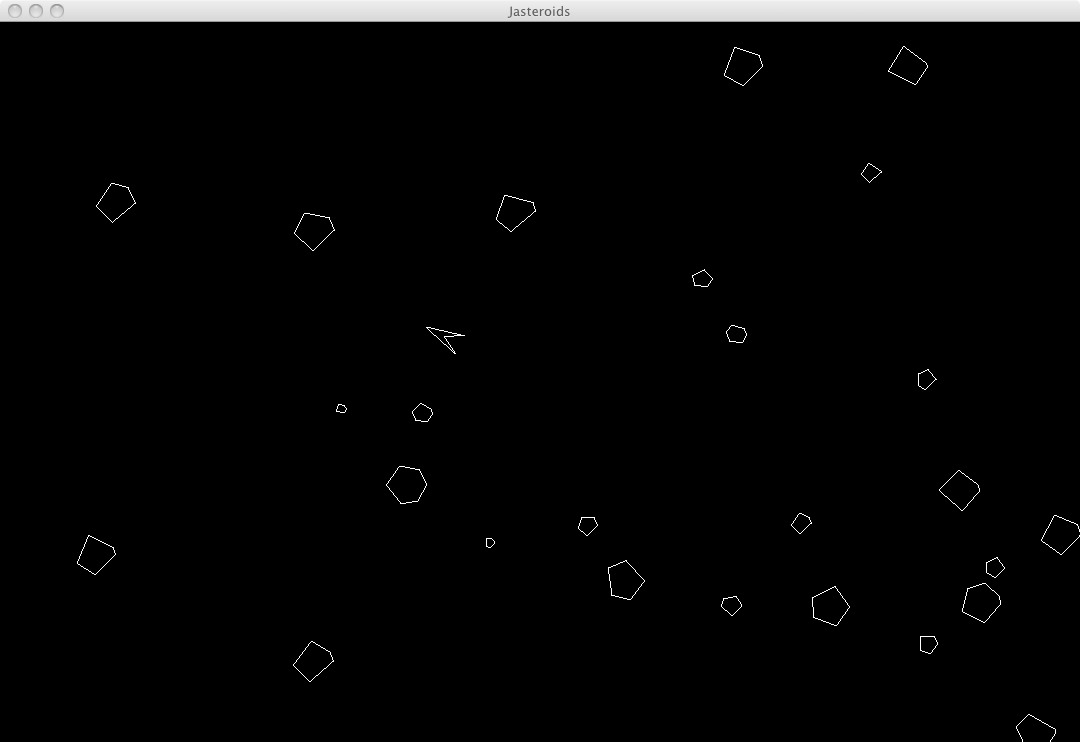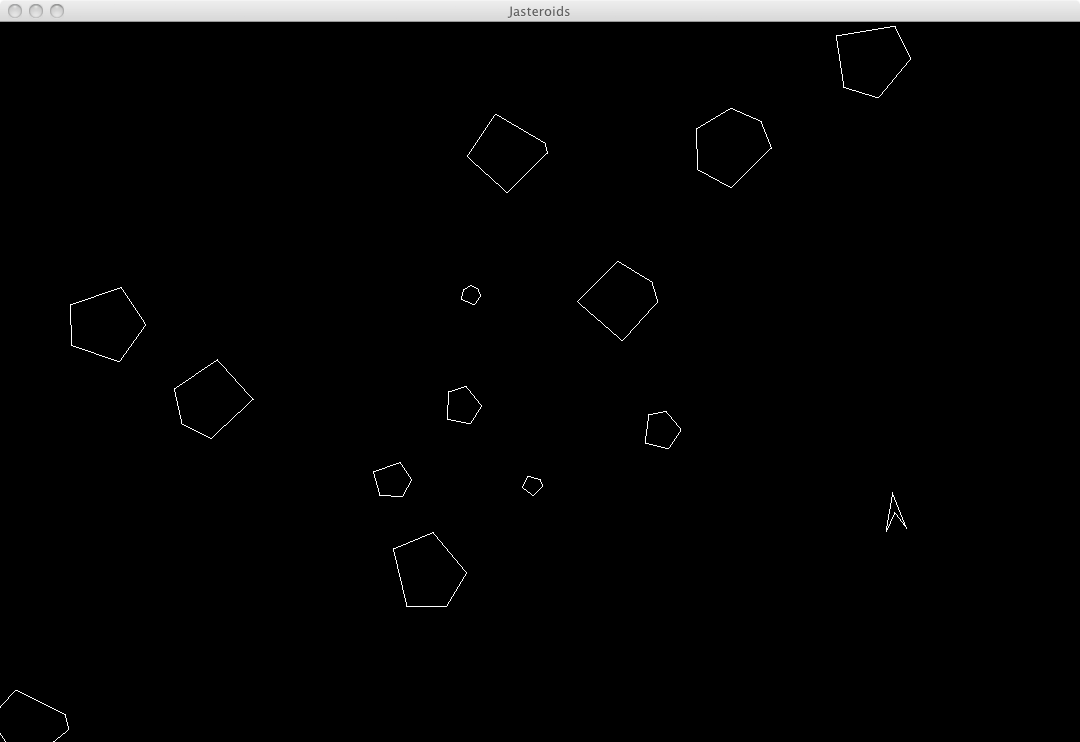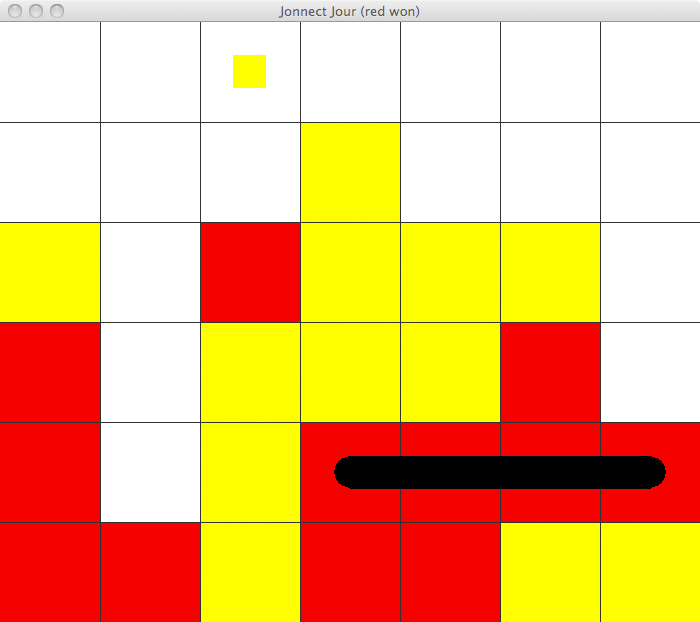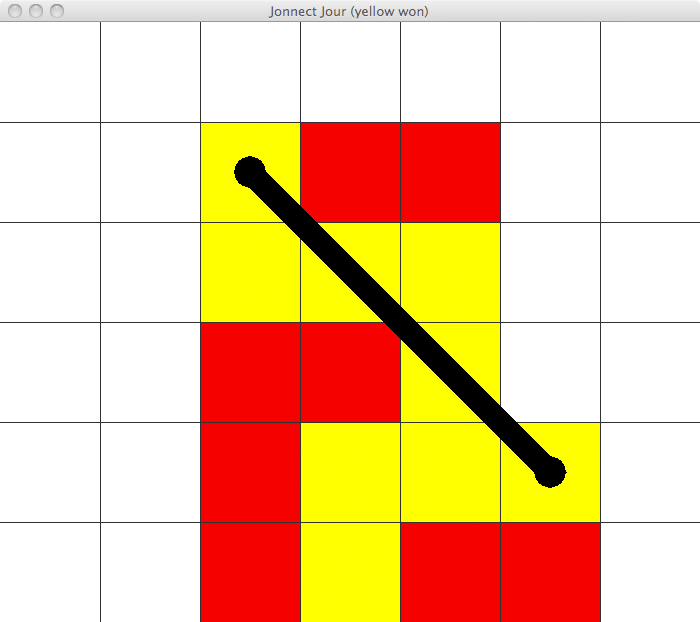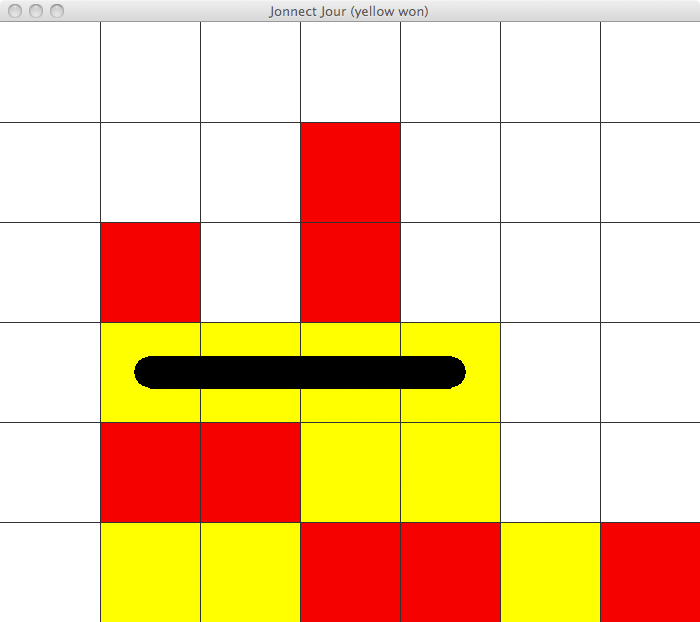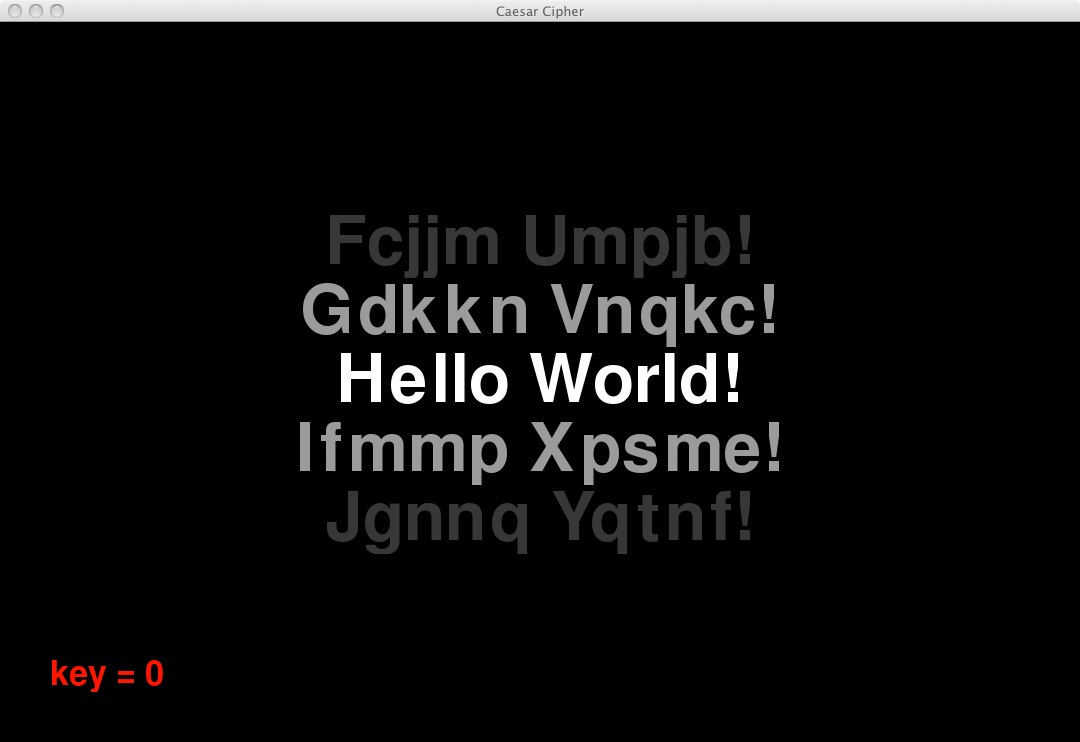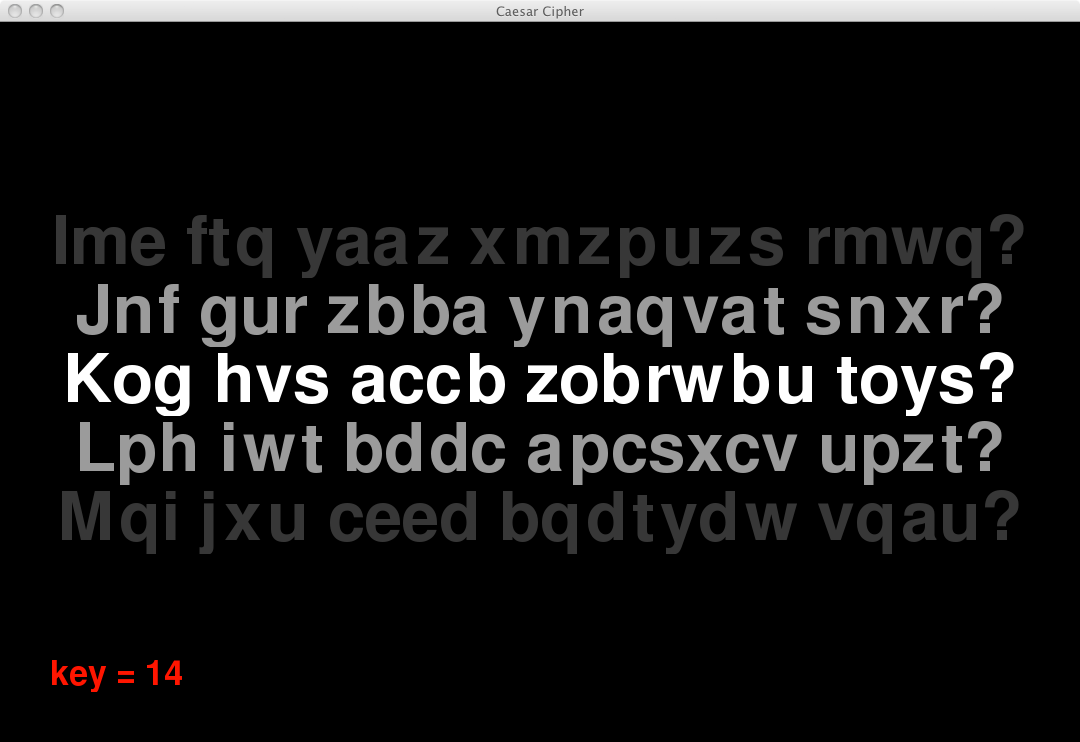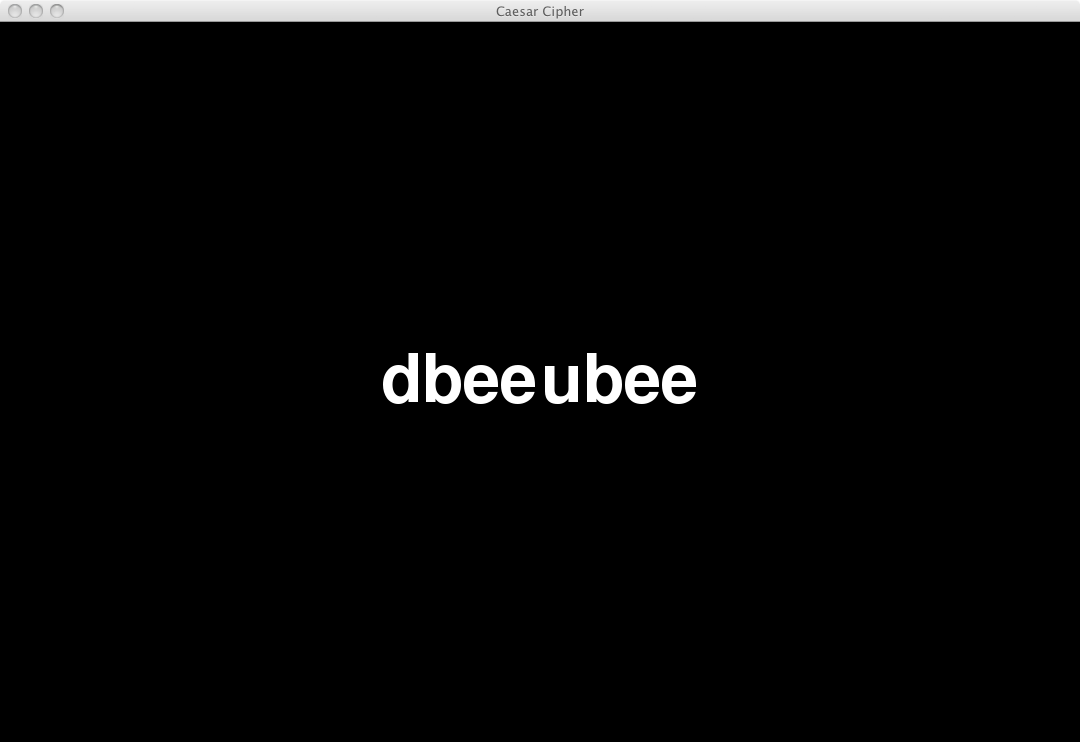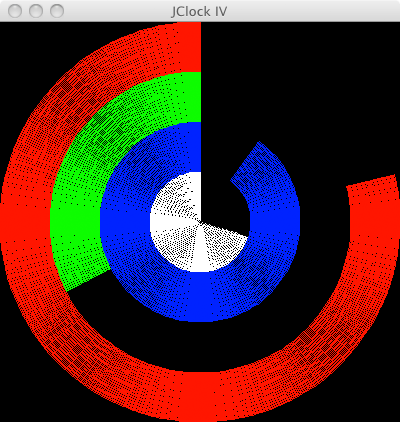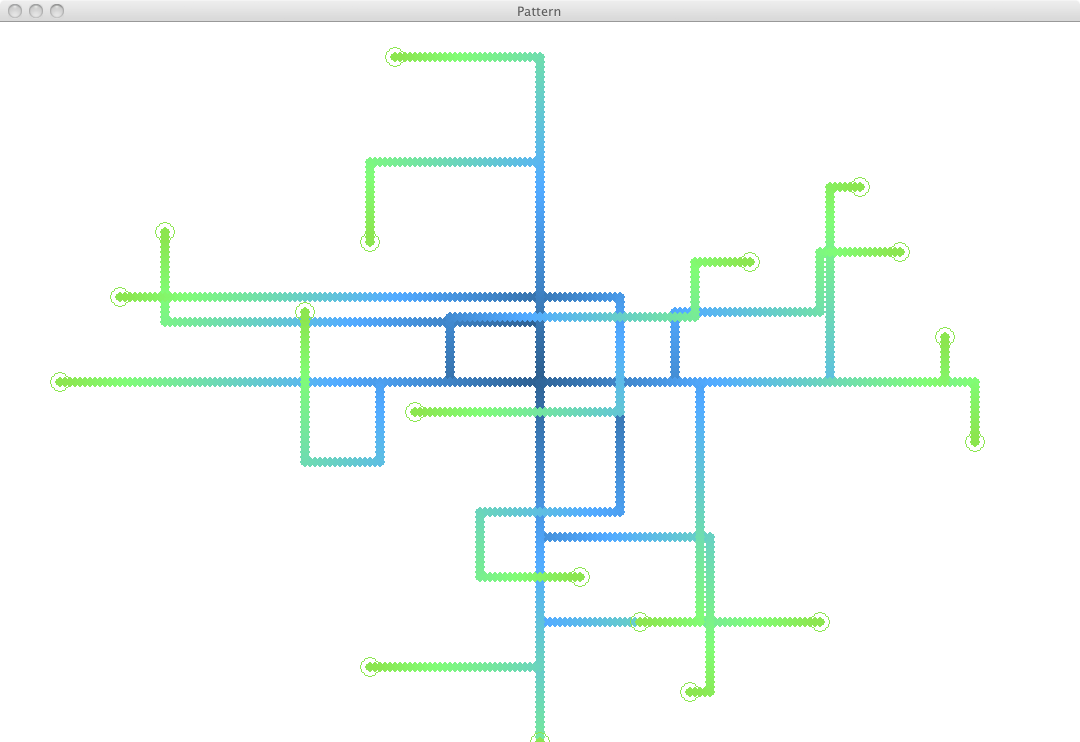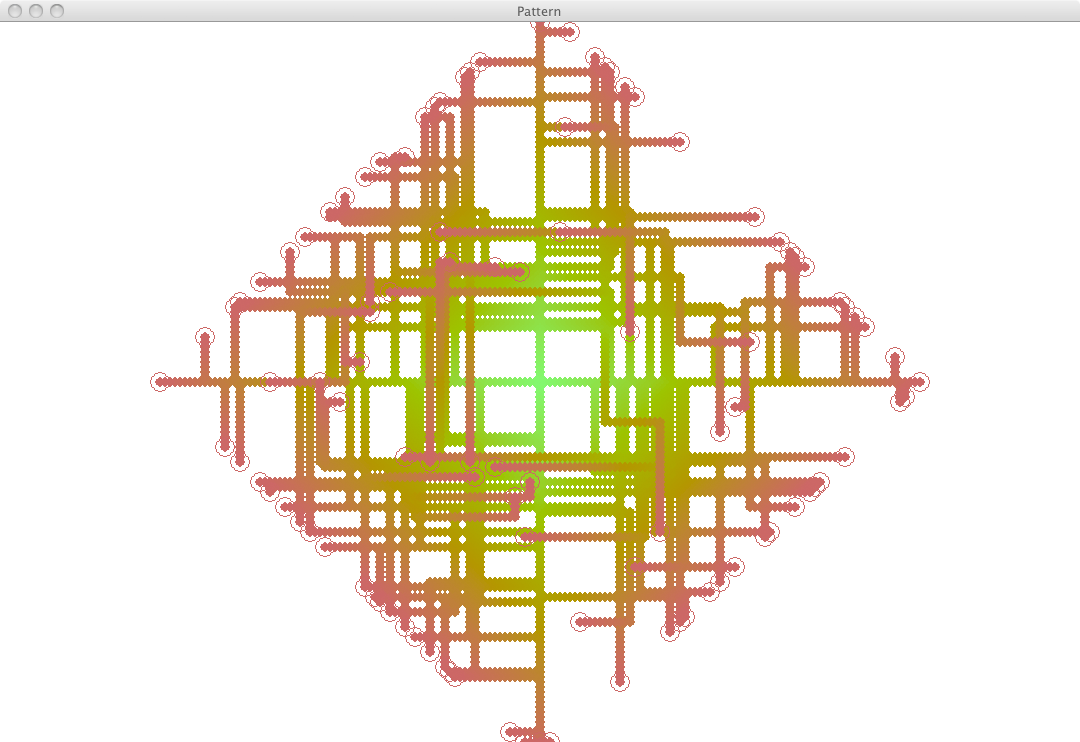2015-08-29, post № 59
programming, Pygame, Python, #aa, #antialiased, #black, #circles, #color, #colors, #different colors, #fade, #fading, #gfx, #gradient, #graphics, #onion, #pygame.gfxdraw()
Using the extended pygame graphics function pygame.gfxdraw, this program creates randomly colored trippy circles. There are 𝟣𝟢𝟢 circles, which get redrawn every 𝟣𝟢𝟢 ticks (~ 𝟣.𝟨 seconds).
2015-08-23, post № 58
art, #pile, #rock, #stack
Driven by pure boredom, I started picking up some stones near a lake and tried to stack them on top of each other. I thought, they looked kind of cool — these are my favourite ones.
2015-08-22, post № 57
programming, Python, #address, #com, #domain, #page, #pseudo random, #random, #rrl, #url, #web, #webpage, #webserver, #websize
I once heard that every domain containing three letters of the alphabet and ending with ‘.com’ was assigned to some web server. This would mean, all 𝟣𝟩𝟧𝟩𝟨 domains were used.
To test it, I wrote this little Python program.
Usage
- To use it, simply press enter to open a random page. Because you often will get redirected, the program will print out the url on the screen.
2015-08-16, post № 56
games, programming, Pygame, Python, #asteroid, #asteroids, #black, #black and white, #comet, #missle, #random rocks, #rock, #rocket, #rocks, #space, #space craft, #space game, #space ship, #white
This game is my interpretation of the all-time classic arcade game Asteroids. Although it plays a little differently, it has all the components of the original game. The rocks are stationary, but — if destroyed — split into two smaller pieces. You can either destroy the rocks via missles or by just flying right into them.
Controls
- Left arrow key tilts the space craft to the left,
- Right arrow key tilts the space craft to the right,
- Up arrow key propels the space craft,
- ‘Space’ launches a missle.
2015-08-15, post № 55
games, programming, Pygame, Python, #4, #connect, #connecting, #detection, #four, #four in a row, #game, #IV, #mouse control, #red, #win, #win detection, #yellow
After having programmed Jic-Jac-Joe — where you need to connect three pieces —, I now programmed Connect Four (four pieces).
This version — although it does not have a computer player — includes win detection.
Controls
- Left-clicking puts your piece where the mouse cursor is positioned,
- ‘Escape’ restarts the game.
2015-08-09, post № 54
programming, Pygame, Python, #black, #Caesar cipher, #Caesar's cipher, #cipher, #code, #coding, #crypt, #cypher, #decrypt, #decryption, #encoder, #encoding, #encryption, #hidden, #key, #message, #private, #secret, #secret message, #unbreakable
This program lets you write a short line and encrypt it using Caesar’s Cipher. It shows the two prior and next rotations, as well as the current encryption key.
Usage
- Normal letters let you type text,
- ‘Backspace’ lets you delete the last letter,
- ‘Tab’ sets the encryption key to zero,
- ‘Escape’ toggles if key and other rotations are shown,
- ‘Return’ toggles if special characters (characters that are not contained in the standard alphabet) are displayed,
- Up arrow rotates up (encryption key decreases),
- Down arrow rotates down (encryption key increases).
2015-08-08, post № 53
programming, Pygame, Python, #alternative, #arc, #around the center, #background, #clock, #clockface, #displaying time, #draw, #rgb, #rgb clock, #rgbw, #spawn time, #time, #time display, #time reading
Combining the built-in Pygame function pygame.draw.arc() with time, I came up with this alternative clock design.
The red arc represents hours, the green one minutes, the blue seconds and the white arc represents centiseconds (a hundredth of a second).
Although it is a clock, you read it anti-clockwise.
2015-08-02, post № 52
programming, Pygame, Python, #art, #backgroud, #color, #colors, #diamond, #entities, #entity, #gradient, #move, #movement, #moving, #pipes, #wallpaper
Using colors and entities, this program can generate some nice-looking pictures. The entities move randomly across the screen, always staying in a grid layout. Their color is defined by an increasing tick variable, which gives them a nice gradient.
Controls
- ‘Space’ spawns in new entities,
- ‘m’ pauses and resumes the movement of entities.
Posts:
291-284, 283-276, 275-268, 267-260, 259-252, 251-244, 243-236, 235-228, 227-220, 219-212, 211-204, 203-196, 195-188, 187-180, 179-172, 171-164, 163-156, 155-148, 147-140, 139-132, 131-124, 123-116, 115-108, 107-100, 99-92, 91-84, 83-76, 75-68, 67-60, 59-52, 51-44, 43-36, 35-28, 27-20, 19-12, 11-4, 3-1Jonathan Frech's blog; built 2024/10/27 23:46:30 CET