BMP Implementation in C (#182)
C is one cool and important language. CPython and Unix are based on it, the Mars Curiosity rover is run by it and even the GCC C compiler itself is written in C. However, as C is some years old by now, it lacks a lot of higher-level features most modern languages possess, being more down to the silicon, as the cool kids say. Concepts like pointer manipulation, bit fiddling and its string implementation — just to name a few — are at times cumbersome, insecure and error-prone; nevertheless is there a certain appeal to writing in C.
Being only one abstraction level away from Assembly — which itself is only one abstraction level above raw byte code — and having access to file manipulation down to the individual bit, I set out to write a Microsoft Bitmap (.bmp) implementation in pure C. As Microsoft’s standard for this image file format is quite feature-rich, I decided to focus on the bare minimum — a bitmap with 24-bit color depth (three colors, one byte per), one color plane, no compression, no palette and 300 DPI.
My Bitmap implementation supports both reading and writing .bmp files, as well as generating some test images — including a Mandelbrot set fractal renderer, of course. Implementation source code can be downloaded (bmp.c) or seen below.
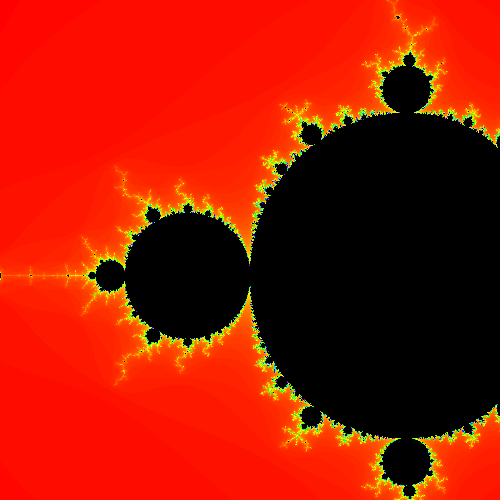
Implementing a file format requires knowing its specification. Although it is not the best article I have ever seen, this Wikipedia article gave me some insights. The missing pieces were reverse engineered using Adobe Photoshop CC and the HxD hex editor.
The following is a snippet of the implementation’s savebmp function (full source code listed below). It illustrates the Bitmap file’s byte layout only showing the file header, omitting a lengthy data part concatenated to the header. S, K, W, H and B are all byte arrays of length four (little-endian format) which contain the file’s total size, the bitmap data offset (which is constant, since the header is always exactly 54 bytes large), the image’s dimensions (horizontal and vertical) and the bitmap data’s section’s size, respectively.
/* bitmap file header */ 0x42, 0x4D, // BM S[0], S[1], S[2], S[3], // file size 0x00, 0x00, 0x00, 0x00, // unused K[0], K[1], K[2], K[3], // bitmap data offset /* DIB header */ 0x28, 0x00, 0x00, 0x00, // DIB size W[0], W[1], W[2], W[3], // pixel width H[0], H[1], H[2], H[3], // pixel height 0x01, 0x00, // one color plane 0x18, 0x00, // 24 bit color depth 0x00, 0x00, 0x00, 0x00, // no compression B[0], B[1], B[2], B[3], // bitmap data size 0x23, 0x2E, 0x00, 0x00, // 300 DPI (horizontal) 0x23, 0x2E, 0x00, 0x00, // 300 DPI (vertical) 0x00, 0x00, 0x00, 0x00, // no palette 0x00, 0x00, 0x00, 0x00 // color importance /* data bytes follow */
Key bytes to note are the first two identifying the file type (the ASCII-encoded letters BM) and the DPI bytes, 0x23, 0x2E, which indicate 0x00002E23 = 11811 pixels per meter in both the horizontal and vertical direction. Converting from pixels per meter to dots per inch results in 11811 / (1 meter / 1 inch) = 11811 * 127 / 5000 = 300 DPI (roughly).
Most values are represented using four bytes in little-endian format. Translating an 32-bit integer into four little-endian formatted bytes can be achieved as follows.
/* unsigned 32-bit integer */
unsigned int n = 0b10100100010000100000100000010000;
/* < m sig><sm sig><sl sig>< l sig> */
/* byte (unsigned char) array of size four */
unsigned char N[4] = {
(n & 0xff000000) >> 0, // most significant byte
(n & 0x00ff0000) >> 8, // second most significant byte
(n & 0x0000ff00) >> 16, // second least significant byte
(n & 0x000000ff) >> 24 // least significant byte
};
Other than rendering a fractal, I also implemented three nested loops which output an image containing every possible color exactly once ((2**8)**3 = 16777216 pixels in total).
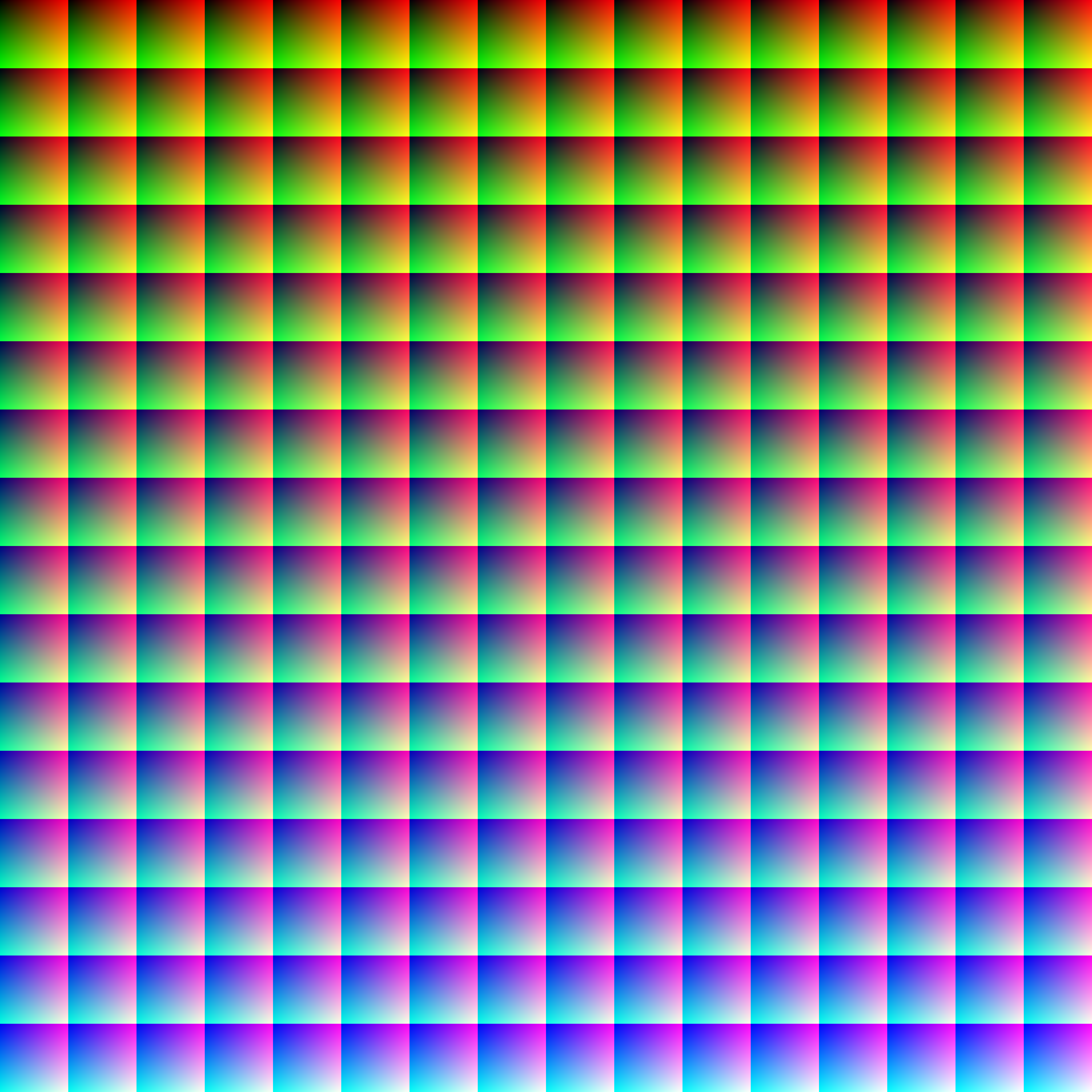
An image’s data type is implemented as a struct image which contains three variables — width and height, two integers specifying the image’s dimensions, and *px, a pointer to an one-dimensional integer array of size width*height which holds the entire image data.
Defined functions are listed ahead.
image * readbmp(char []);Reads an image specified by a file name. If reading fails, aNULLpointer is returned.void savebmp(image *, char []);Saves given image to a file with specified name.
image * newimage(int, int);Returns a pointer to an image struct with specified dimensions (image will be filled with nothing but black pixels).void freeimage(image *);Frees an image struct’s memory.int getpx(image *, int, int);Returns the pixel color at specified coordinates.void setpx(image *, int, int, int);Sets the pixel color at specified coordinates.void fill(image *, int);Fills a given image with a given color (all pixels are set to specified color).
int color(byte, byte, byte);Returns a 32-bit integer representing a color specified by three bytes (byteis defined throughtypedef unsigned char byte;(.int hsl(double, double, double);Returns a 32-bit integer representing a color specified by three doubles in the HSL color format.
Images shown in this post were converted to .png files as WordPress does not allow .bmp file uploads; the raw pixel data should, however, be identical.¹
Source code: bmp-implementation-in-c_bmp.c
| [1] | [2020-08-06] On the new blog, however, I can upload them without a hassle: bmp-implementation-in-c_frc.bmp, bmp-implementation-in-c_all-sixteen-million-colors.bmp. |