Caesar Cipher (#54)
Jonathan Frech,
This program lets you write a short line and encrypt it using Caesar’s Cipher. It shows the two prior and next rotations, as well as the current encryption key.
Usage
- Normal letters let you type text,
- “Backspace” lets you delete the last letter,
- “Tab” sets the encryption key to zero,
- “Escape” toggles if key and other rotations are shown,
- “Return” toggles if special characters (characters that are not contained in the standard alphabet) are displayed,
- Up arrow rotates up (encryption key decreases),
- Down arrow rotates down (encryption key increases).
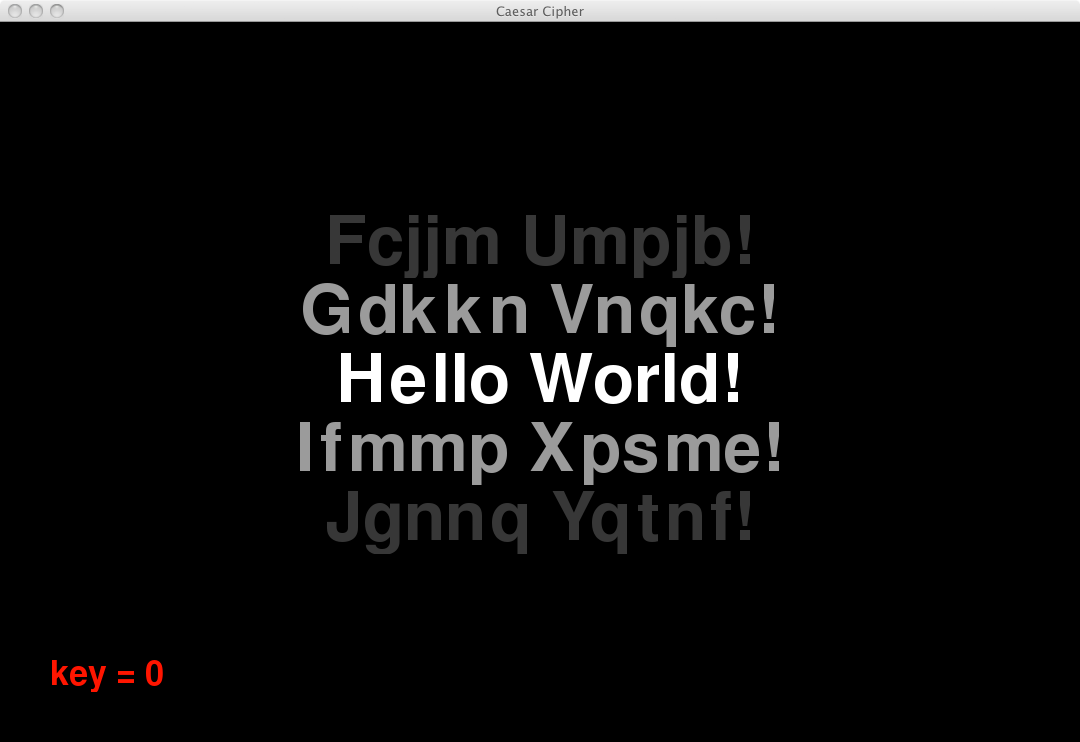

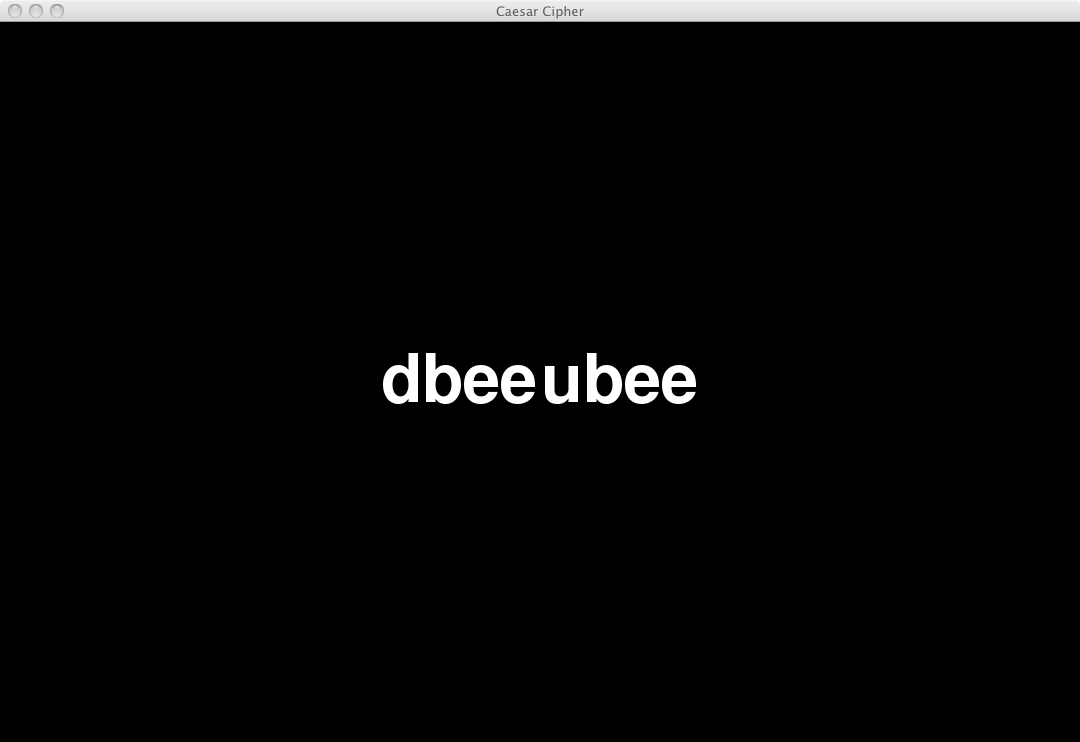
Source code: caesar-cipher.py