Gradient Drawer (#44)
Jonathan Frech,
This is more of an artistic program. By left-clicking you set a fix point and define a random color. Where you then move your mouse, the program will draw 100 circles in between the fix point and the cursor position. By right-clicking you save those 100 circles on the canvas. Holding the right mouse button is possible.
Controls
- Left clicking sets or removes a fix point,
- Right clicking saves current circles on canvas,
- “s” saves current canvas,
- “c” clears current canvas.
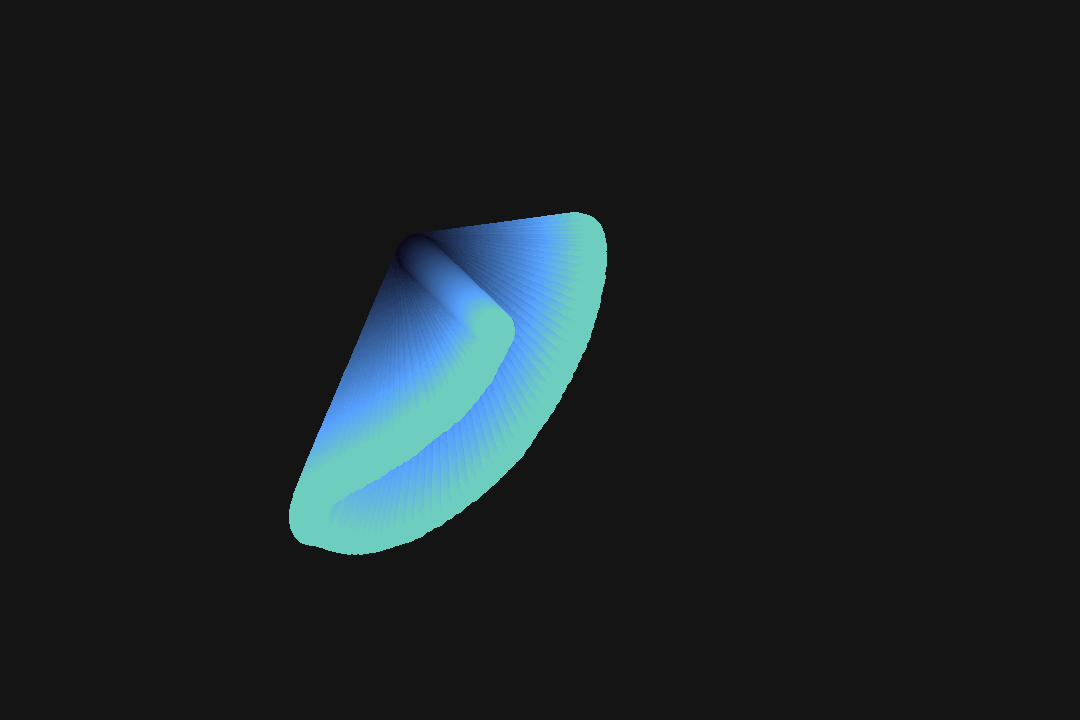
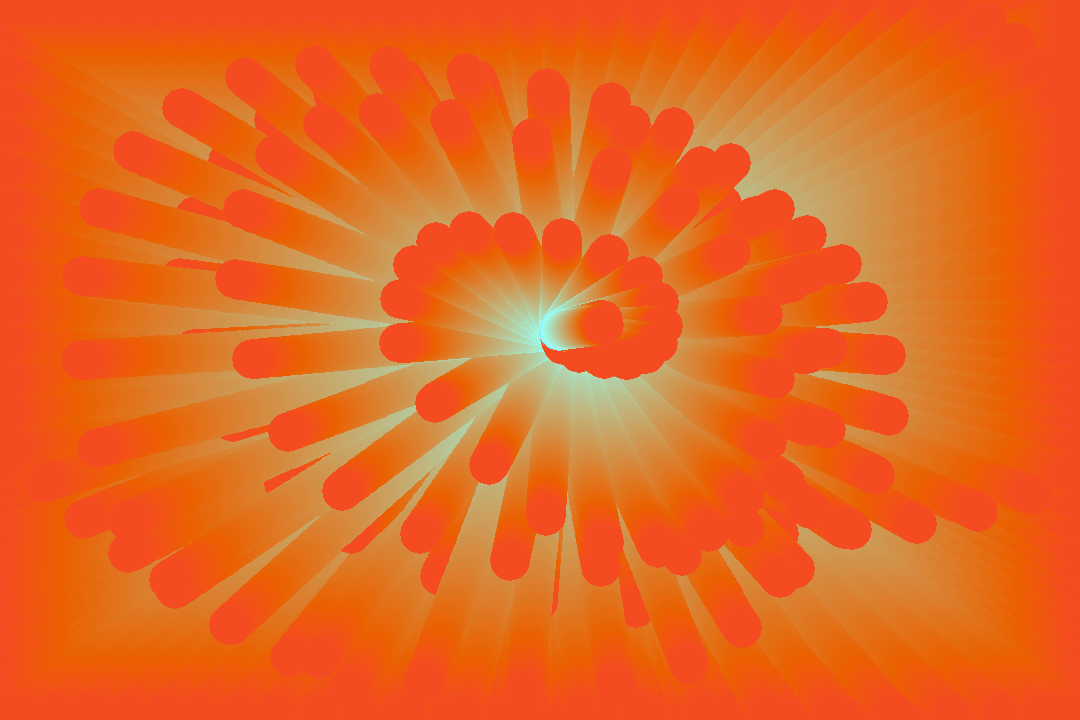
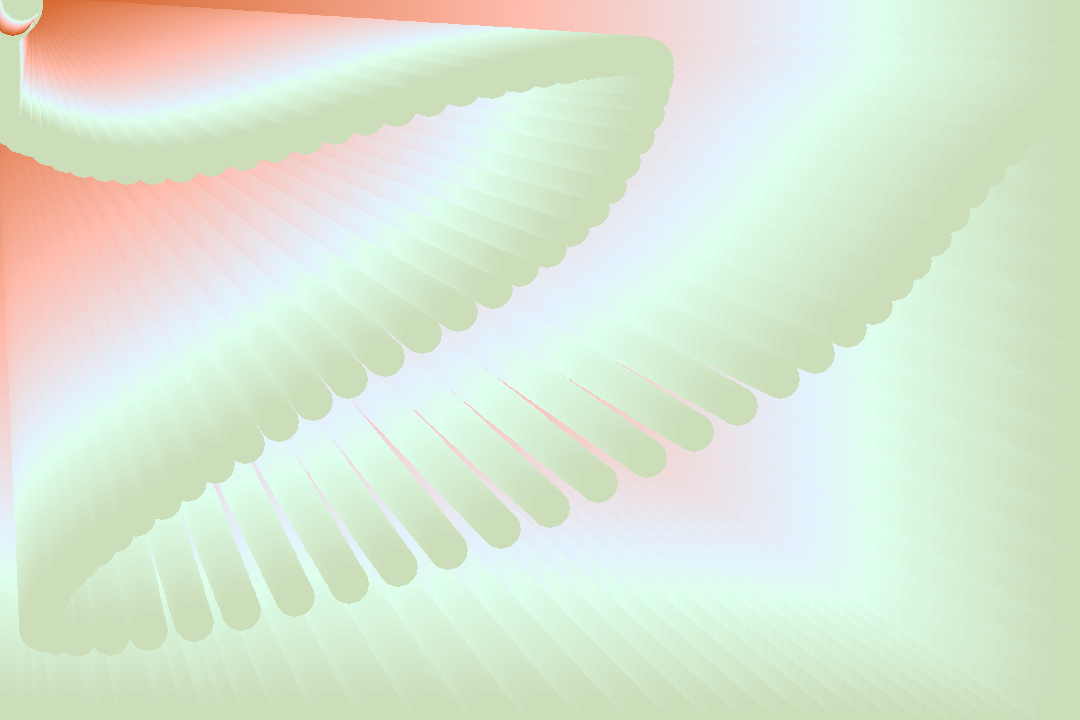

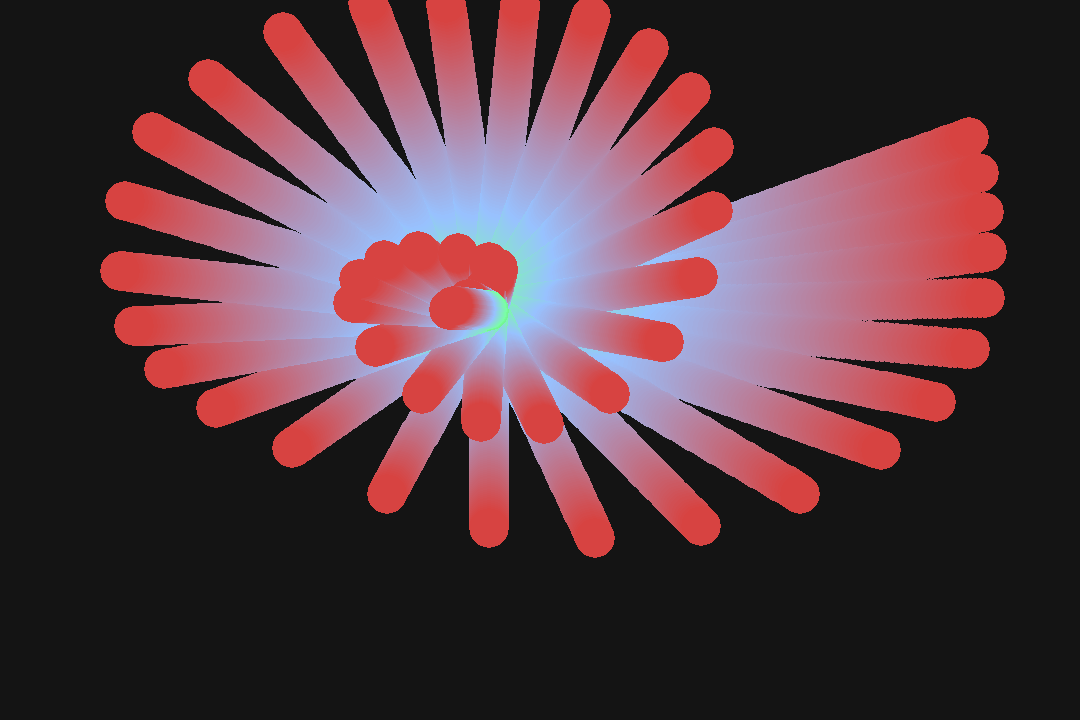
Source code: gradient-drawer.py
- pingback from #165