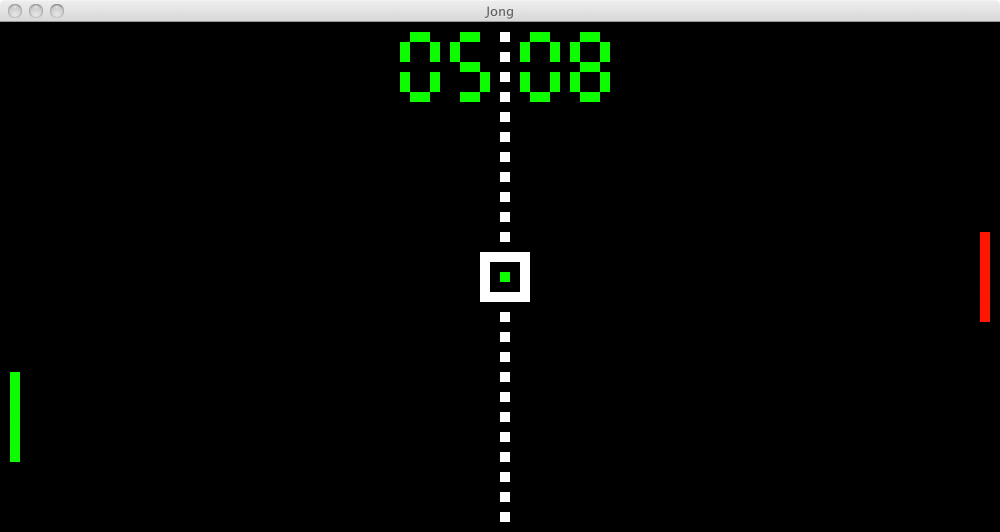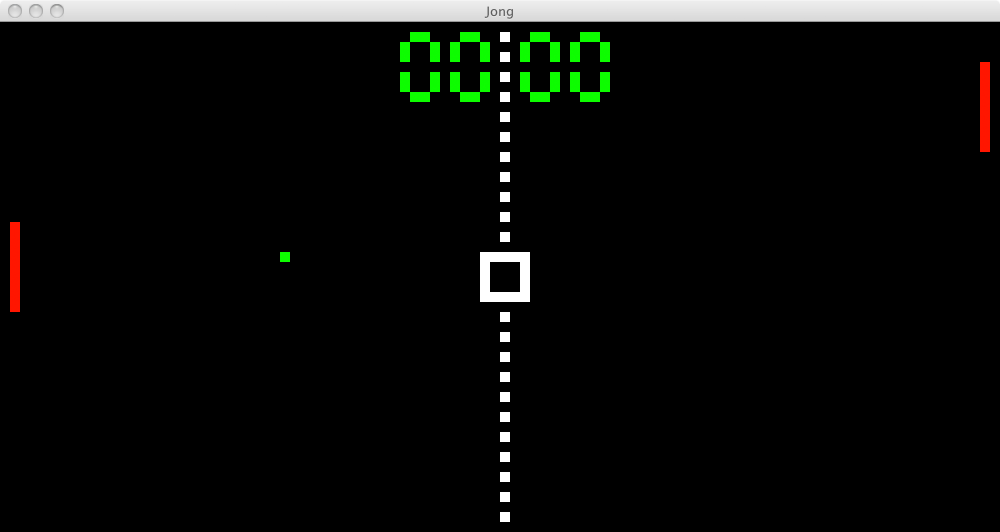Jong
2015-06-13, post № 37
games, programming, Pygame, Python, #arcade, #black, #com, #computer playing, #game, #games, #green, #Pong
After having programmed my own Tetris clone — Jetris —, I thought of another game to clone. A really fun and fairly simple game came to my mind: Pong.
After a few hours I managed to do it and here it is.
I even implemented the computer being able to play, although it never loses… If a hitter is controlled by the computer is indicated by its color (green for players, red for the computer).
To get more information about Pong, visit this Wikipedia entry.
Controls (general)
- Escape pauses and unpauses the game,
- ‘r’ resets the game.
Controls (left player)
- ‘w’ moves the (left) hitter up,
- ‘s’ moves the (left) hitter down,
- Left arrow key while pause changes if player is computer or user controlled.
Controls (right player)
- Up arrow key moves the (right) hitter up,
- Down arrow key moves the (right) hitter down,
- Right arrow key while pause changes if player is computer or user controlled.
Source code: jong.py
Extra assets: jong-2.png