Mandelbrot Set III (#176)
I wrote my first ever Mandelbrot Set renderer back in 2015 and used Python to slowly create fractal images. Over a year later, I revisited the project with a Java version which — due to its code being actually compiled — ran much faster, yet had the same clunky interface; a rectangle the user had to draw and a key they had to press to the view change to the selected region.
In this post, over half a year later, I present my newest Mandelbrot Set fractal renderer (download the .jar), written in Java, which both runs fast and allows a much more intuitive and immersive walk through the complex plane by utilizing mouse dragging and scrolling.
The still time demanding task of rendering fractals — even in compiled languages — is split up into a low quality preview rendering, a normal quality display rendering and a high quality 4K (UHD-1 at 3840 ⨉ 2160 pixels to keep a 16 : 9 image ratio) rendering, all running in seperate threads.
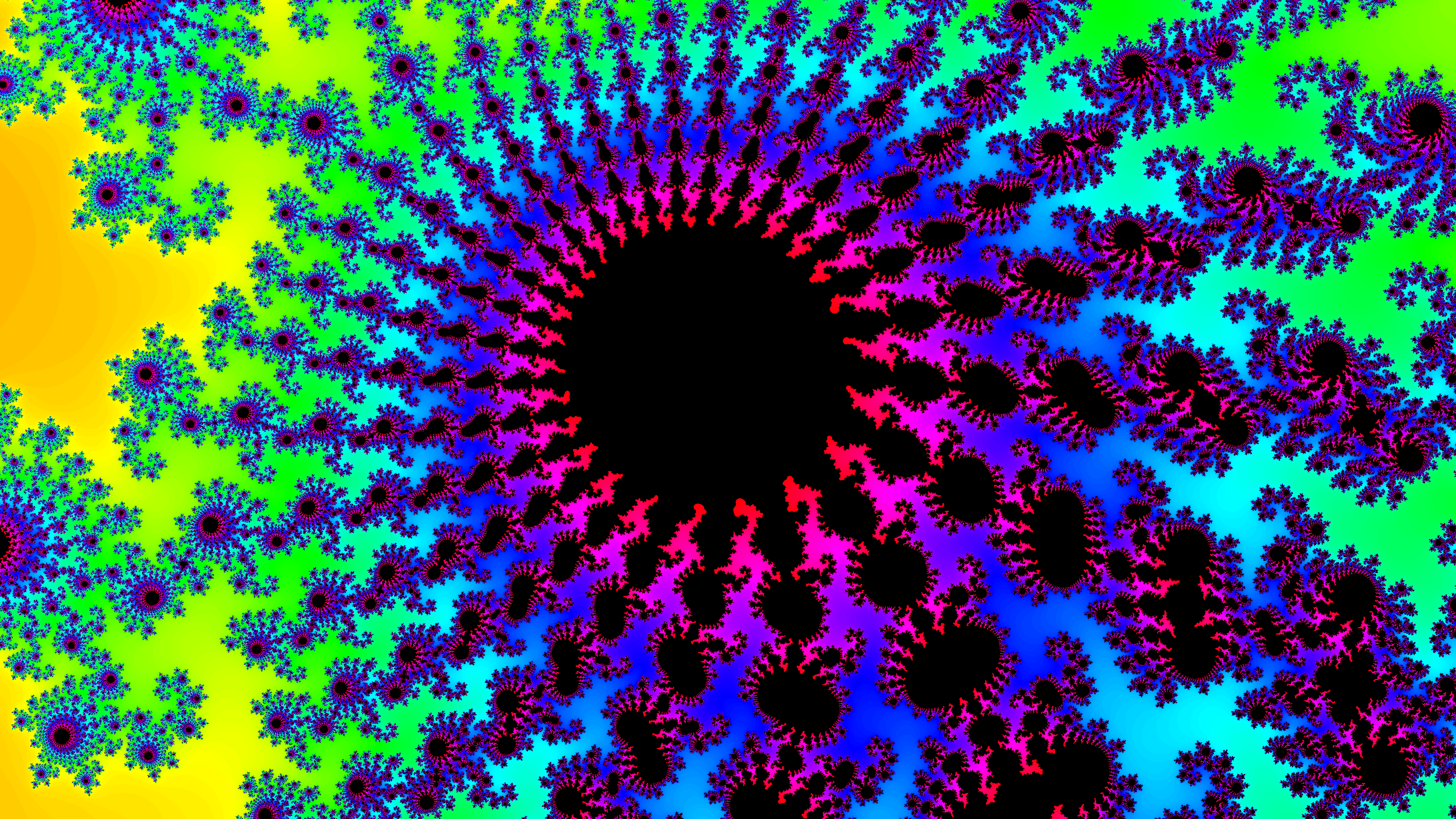
The color schemes where also updated, apart from the usual black-and-white look there are multiple rainbow color schemes which rely on the HSB color space, zebra color schemes which use the iterations taken modulo some constant to define the color and a prime color scheme which tests if the number of iterations taken is prime.

Apart from the mouse and keyboard control, there is also a menu bar (implemented using Java’s JMenuBar) which allows for more conventional user input through a proper GUI.
Controls
- Left mouse dragging: pan view,
- Left mouse double click: set cursor’s complex number to image center,
- Mouse scrolling: zoom view,
- Mouse scrolling
+CTRL: pan view, - “p”: render high definition fractal,
- “r”: reset view to default,
- “w”, “s”: zoom frame,
- Arrow keys: pan view,
- Arrow keys
+CTRL: zoom view, Menu bar
- “Fractal”: extra info about current fractal rendering,
- “Color Scheme”: change color scheme and maximum iteration depth,
- “HD”: controls for high definition rendering,
- “Extra”: help and about.
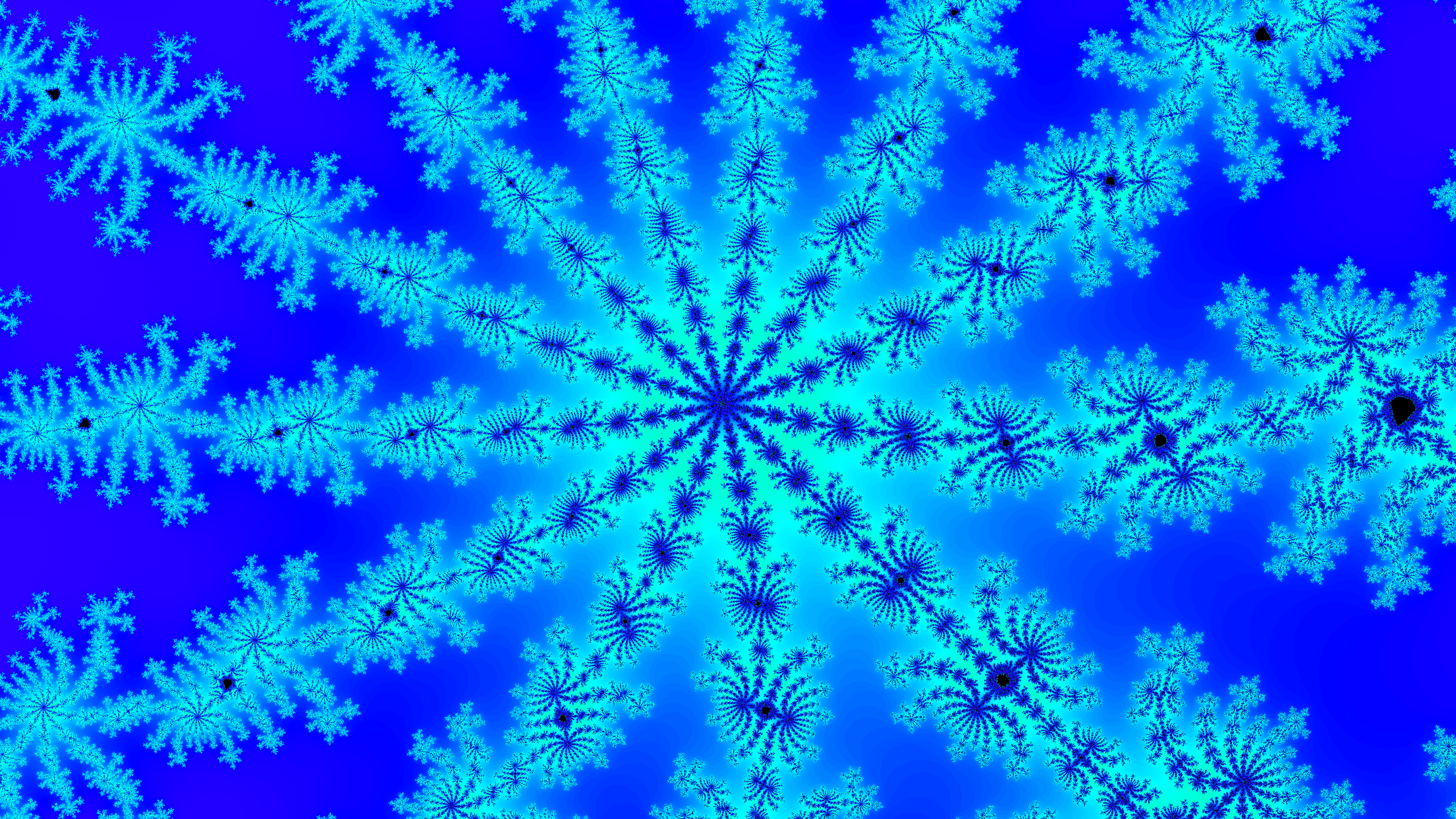
A bit more on how the three threads are implemented.
Whenever the user changes the current view, the main program thread renders a low quality preview and immediately draws it to the screen. In the background, the normal quality thread (its pixel dimensions match the frame’s pixel dimensions) is told to start working. Once this medium quality rendering is finished, it is preferred to the low quality rendering and gets drawn on the screen.
If the user likes a particular frame, they can initiate a high quality rendering (4K UHD-1, 3840 ⨉ 2160 pixels( either by pressing “q” or selecting “HD ❯ Render current frame”. This high quality rendering obviously takes some time and a lot of processing power, so this thread is throttled by default to allow the user to further explore the fractal. Throttling can be disabled through the menu option “HD ❯ Fast rendering”. There is also the option to tell the program to exit upon having finished the last queued high definition rendering (“HD ❯ Quit when done”).
The high definition renderings are saved as .png files and named with their four defining constants. Zim and Zre define the image’s complex center, Zom defines the complex length above the image’s center. Clr defines the number of maximum iterations.
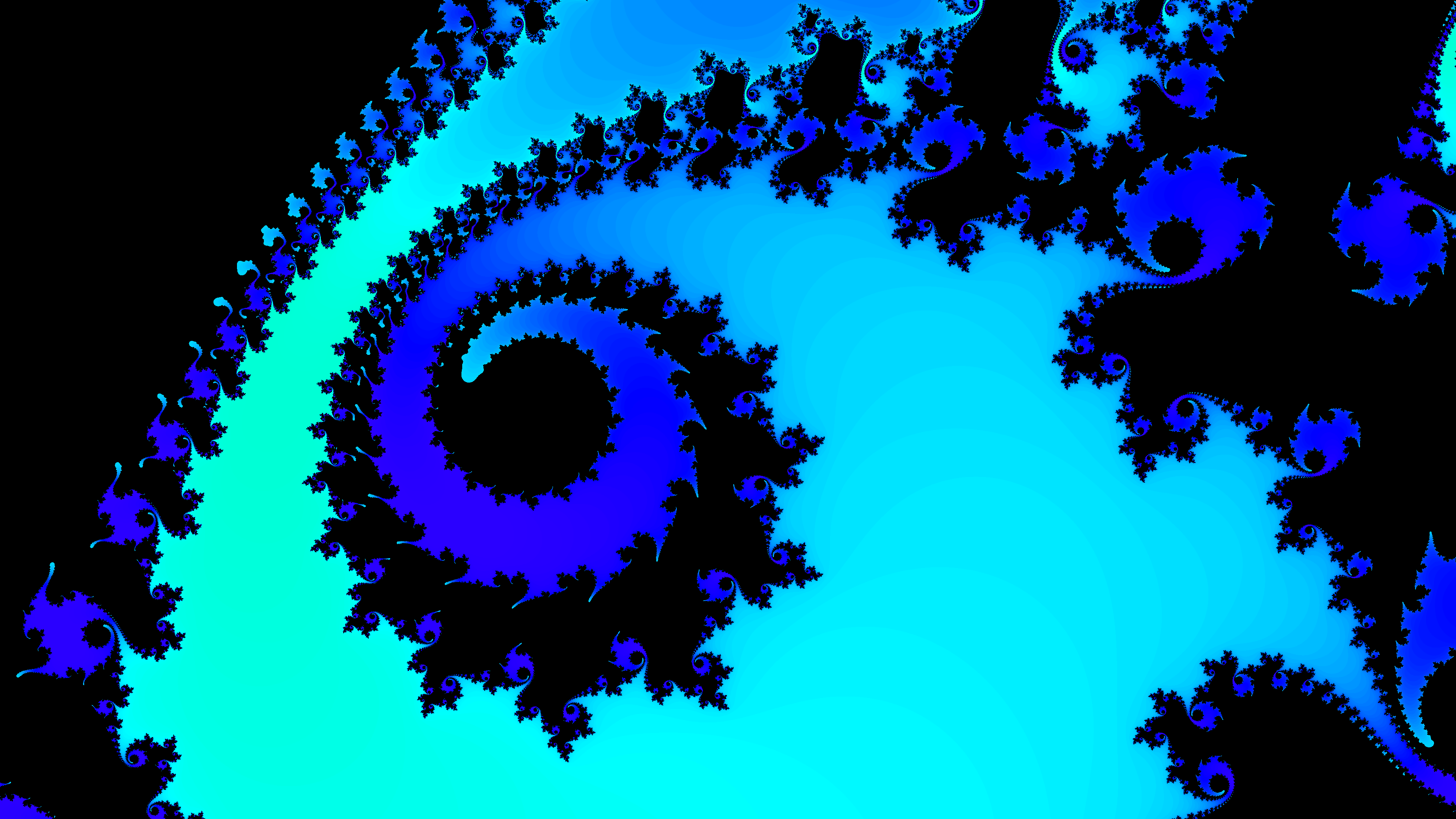
Just to illustrate how resource intensive fractal rendering really is.
A 4K fractal at 3840 ⨉ 2160 pixels with an iteration depth of 256 would in the worst case scenario (no complex numbers actually escape) require
double multiplications. If you had a super-optimized CPU which could do one double multiplication a clock tick (which current CPUs definitely cannot) and ran at 4.00 GHz, it would still take that massively overpowered machine seconds.¹ Larger images and higher maximum iterations would only increase the generated overhead.
The program’s source code is listed below and can also be downloaded (.java), though the compiled .jar can also be downloaded.
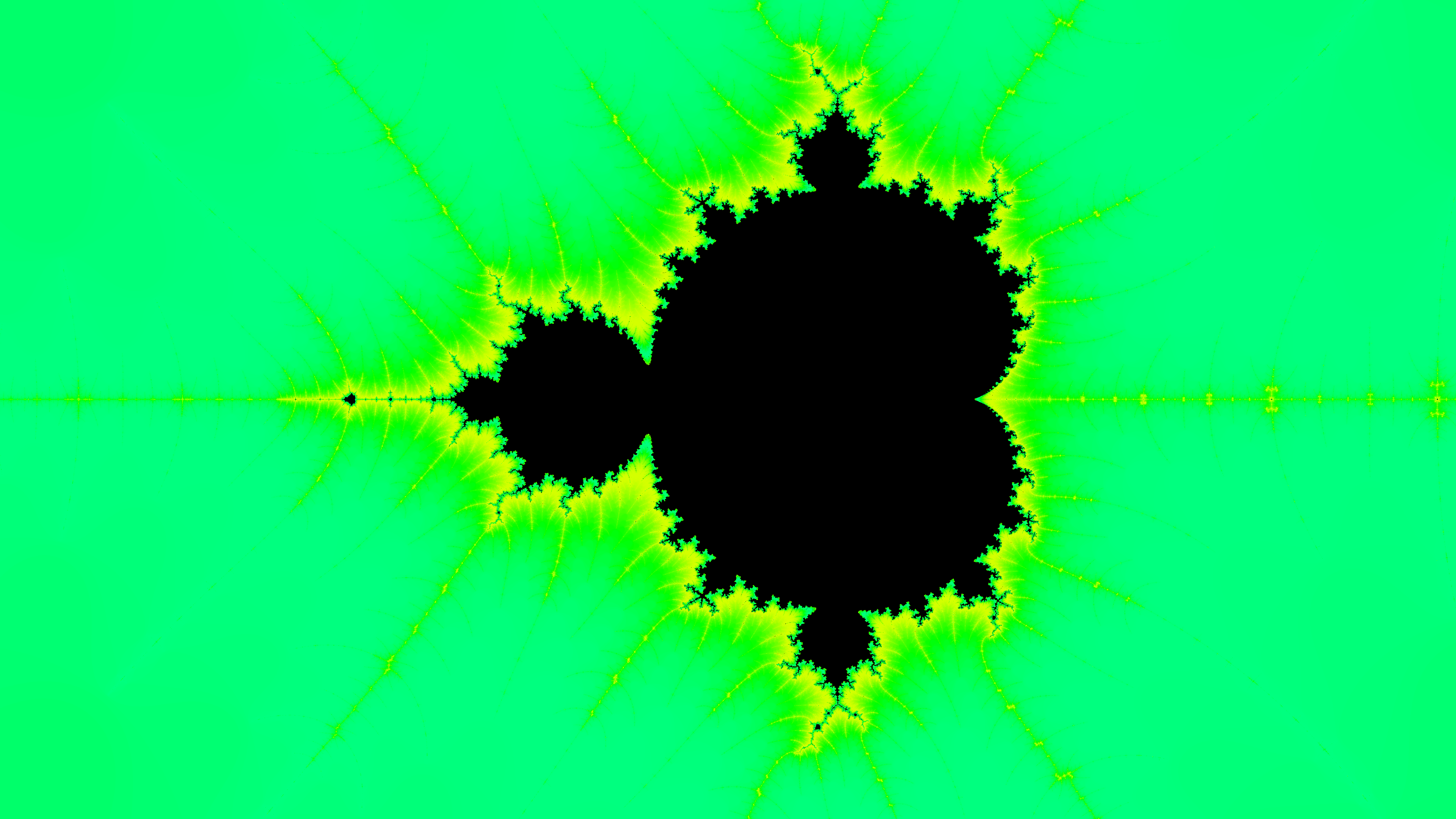
Unrelated to algorithmically generating fractal renderings, I recently found a weed which seemed to be related to the Mandelbrot Set and makes nature’s intertwined relationship with fractals blatently obvious. I call it the Mandel Weed.

Source code: MandelbrotSetExplorer.java
| [1] | [2020-07-31] Of course, assuming the use of the naive algorithm used throughout this post. |